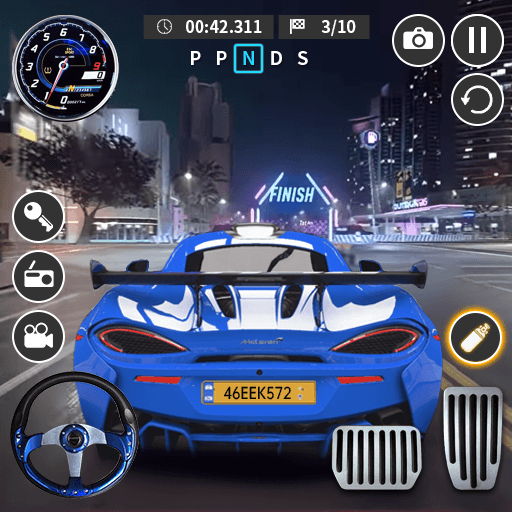Step into the World of Racing in car 2018 – City traffic racer driving, a thrilling Racing game from the house of 3CoderBrain Studio. Play this Android game on BlueStacks App Player and experience immersive gaming on PC or Mac.
About the Game
Ready to feel the rush of weaving through city streets at breakneck speeds? Racing in car 2018 – City traffic racer driving by 3CoderBrain Studio throws you straight into high-stakes highway races, challenging your reflexes as you swerve around endless streams of traffic. Whether you’re chasing that perfect drift or squeezing every last mile out of your leaderboard score, this racing game offers non-stop action and some seriously tense moments behind the wheel.
Game Features
-
A Lineup of Sleek Cars
Pick from an array of sharp-looking, high-performance rides—because who doesn’t want a sweet car to show off on those busy roads? -
Change Up the Weather and Time
Want a sunny afternoon vibe, a dramatic rainy race, or a dash through neon-lit streets at night? You can switch between modes and see the city in a whole new light—literally. -
Customize Your Style
Select your car’s color or swap out the tires for something that matches your favorite look. Make your ride feel truly yours as you bomb down the highway. -
Multiple Racing Modes
Tackle a variety of challenges, like one-way or two-way traffic, beat-the-clock time trials, and even a wild bomb mode. Each one brings its own twist. -
Self-Competition
You’re not just racing others—try to beat your own high scores and outdo yourself on every run. -
Realistic Car Physics
Handling feels natural, with well-tuned car physics and collision effects that add some spice without making things overly complicated. -
Adjustable Graphics
Craving extra smoothness or better visuals? Tune the graphics for your setup—or pump them up if you’re playing on BlueStacks. -
Smooth Controls, Your Way
Whether you prefer tilting your device, tapping the screen, or both, you can choose what feels right for you. -
City Feels Alive
With detailed HD graphics and bustling traffic, the city environment feels busy and alive, making every race a fresh challenge.
Ready to top the leaderboard? We bet you do. Let precise controls and sharp visuals optimized on BlueStacks lead you to victory.