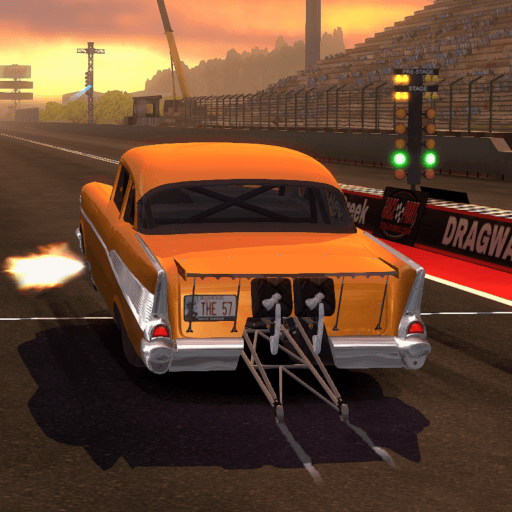Ramp Car Stunts Racing – Extreme Car Stunt Games brings the Racing genre to life, and throws up exciting challenges for gamers. Developed by NextGen Games Studio, this Android game is best experienced on BlueStacks, the World’s #1 app player for PC and Mac users.
About the Game
If you’ve ever wondered what it’s like to pull off wild stunts on gravity-defying mega ramps, Ramp Car Stunts Racing – Extreme Car Stunt Games is right up your alley. This Racing game from NextGen Games Studio lets you take the wheel of sports cars, monster trucks, even a slick cybertruck, and sends you hurtling across mind-bending tracks high above the city—or way out in space. Expect a mix of off-the-wall challenges, risky jumps, and some tracks that will make your palms sweat (in a good way). Fire it up on BlueStacks if you want a little extra precision and control, too.
Game Features
-
Exclusive Cybertruck Rides
Hop into the brand-new cybertruck and show off some insane moves across mega ramps you won’t find anywhere else. -
Three Wild Worlds
Not just asphalt and city streets—buckle up for impossible tracks orbiting planets, mountaintop runs, or urban skyways. -
Two Game Modes
Test your skills on the Dragon Road Challenge, full of brutal curves and wild elevation—then switch over to Mega Ramp Stunts for even more over-the-top action. -
Huge Vehicle Collection
Pick and customize everything from beastly 4×4 SUVs to sleek sports cars and hulking monster trucks. -
Challenging Levels & Missions
Races here aren’t a walk in the park—each mission pushes your driving and stunt skills to the absolute limit. -
Cool Nitro Boosts
Need to hit that ridiculous jump at top speed? Light up your turbo and blast through obstacles with style. -
Next-Level Visuals
The game’s graphics really pop, from sunset-lit mountain ranges to glowing urban cityscapes—even outer space tracks look seriously fantastic. -
Tight Controls & Camera Angles
The physics-based handling makes each car feel different, and you can switch camera views to fully soak in those huge stunts. -
Endless Sky Highways
Some tracks soar way above the rooftops—so buckle up or risk plummeting off into the clouds.
Give it a spin and see if you’ve got the nerves for some of the wildest tracks in racing.
Get ready for a buttery smooth, high-performance gaming action only on BlueStacks.