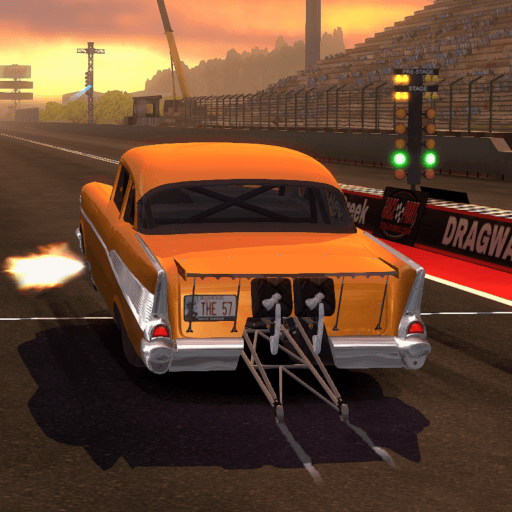Ramp Racing 3D — Extreme Race is a Racing game developed by CASUAL AZUR GAMES. BlueStacks app player is the best platform to play this Android game on your PC or Mac for an immersive gaming experience.
Put the pedal to the metal and experience high-octane action in Ramp Racing 3D. This game is perfect for those who love fast-paced racing and performing daring stunts. Take control of your car, and drive down steep slopes and dangerous ramps to try and be the first to cross the finish line.
In this game, you’ll need to use your driving skills and strategic thinking to beat your opponents. With various tracks to choose from, each with unique challenges and obstacles, the game keeps you on the edge of your seat. Tight turns, massive jumps, and other obstacles will test your driving skills and reaction time.
Ramp Racing 3D also offers a variety of cars to choose from, each with its own unique attributes and appearance. From sports cars to heavy-duty trucks, there’s a vehicle for every type of driver.
The stunning 3D graphics and realistic physics make you feel like you’re actually driving on the raceways. The intuitive controls make it easy to play, and with challenging levels, you’ll never get bored.
Download Ramp Racing 3D — Extreme Race on PC with BlueStacks and take the checkered flag.