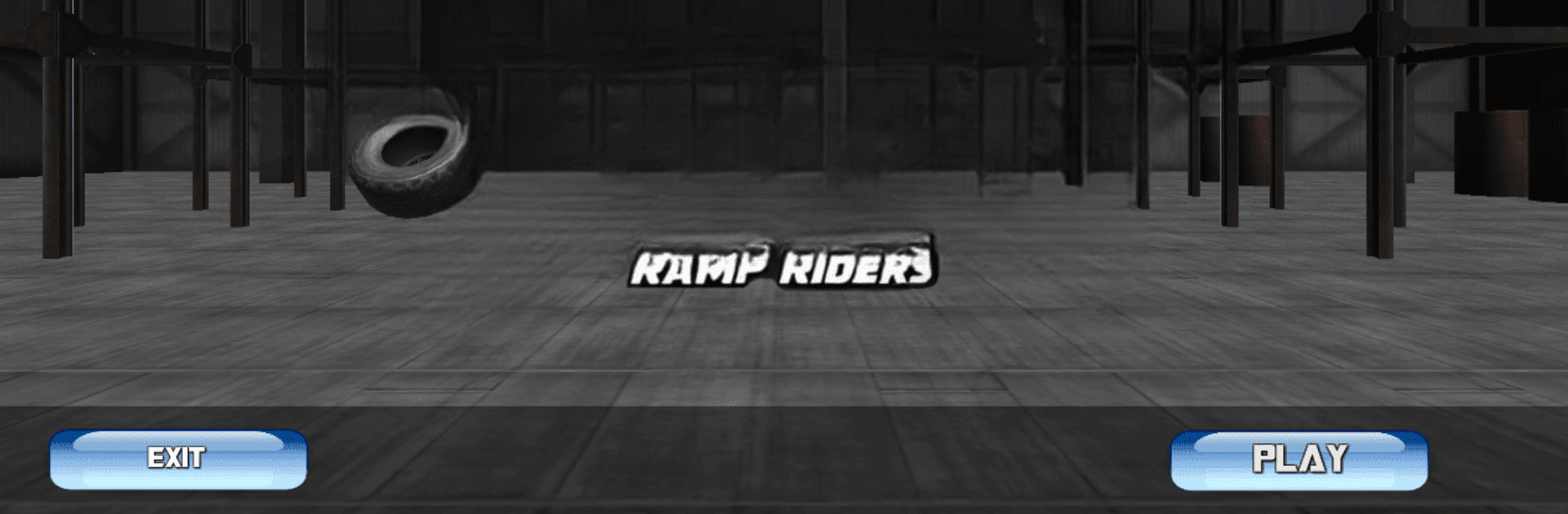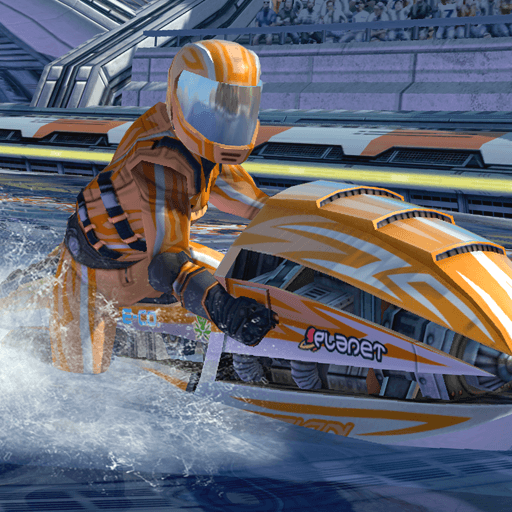Explore a whole new adventure with Ramp Rider- Extreme Stunt Bike, a Racing game created by GFX App Developers. Experience great gameplay with BlueStacks, the most popular gaming platform to play Android games on your PC or Mac.
About the Game
If you’ve ever daydreamed about flying over wild ramps on a tricked-out dirt bike, Ramp Rider- Extreme Stunt Bike is here to make that fantasy real. This racing game throws you right into the action with crazy jumps, challenging tracks, and a bunch of bikes to mess around with. Whether you’re after the rush of nailing impossible stunts—or just want to see how far you can push your skills—it packs a seriously fun punch from the very first race.
Game Features
-
Wildcard Bike Collection
Jump in and pick your ride from a line-up that mixes burly off-roaders, spry trials bikes, classic models, and even pocket-sized minis. Every bike handles a little differently, so it’s easy to find your favorite—even if you tend to go for the weird ones. -
Creative Tracks & Obstacles
Each level is built to test your nerve (and maybe your stubbornness). Expect wild ramps, sudden drops, and twists that demand both quick reflexes and a bit of strategy. It’s not just about how fast you can go—sometimes it’s about knowing when to hit the brakes. -
Challenge and Progression
Want bragging rights? You’ll need to master every jump and corner to earn those three stars per level. Tougher stages push you to hone your riding skills, and it feels pretty great when you finally conquer that one track that kept tripping you up. -
Visual Overload
The 3D graphics serve up plenty of eye candy: every jump, trail, and backdrop is sharp and lively. It’s the kind of game where you almost want to wipe out just to see the scenery. -
Upgrades & Customization
As you rack up wins, you’ll unlock ways to tune your bike—quicker speed, smoother handling, the works. Swapping out parts and giving your vehicle a personal touch makes hitting the next track that much sweeter. -
Smooth on Big Screens
Playing Ramp Rider- Extreme Stunt Bike with BlueStacks is a blast—bigger visuals, better controls, and zero fuss if you want to swap out your riding style.
Slay your opponents with your epic moves. Play it your way on BlueStacks and dominate the battlefield.