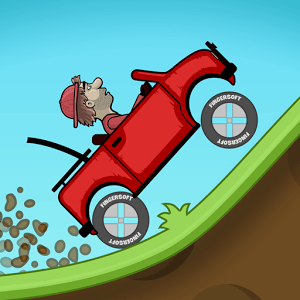Bring your A-game to Real Car Racing Simulator, the Racing game sensation from Viva Games Studios. Give your gameplay the much-needed boost with precise game controls, high FPS graphics, and top-tier features on your PC or Mac with BlueStacks.
About the Game
If you’re a fan of fast cars and tight turns, Real Car Racing Simulator from Viva Games Studios is right up your alley. This isn’t just about raw speed—it’s about mastering the art of drifting, making daring moves, and hearing those tires squeal on city streets. Whether you’re chasing the perfect lap or looking to climb the street racing ranks, you’ll find lots to keep your adrenaline pumping.
Game Features
-
Asphalt Drifting Mania
Get your tires spinning as you slide through corners with that classic drift style. The game really leans into drifting, so you’ll get to flex your skills and maybe pull off a few show-off moments. -
Authentic Car Selection
Hop behind the wheel of a range of realistic rides, from streamlined sports cars to heavy-hitting muscle machines. Every car looks sharp and brings its own driving flavor, so you’re not just picking by looks. -
Nitro-Infused Action
There’s nothing like hitting the nitro at just the right second to blow past your competition. Find your moment, slam that boost, and watch your rivals disappear in the rearview mirror. -
Custom Upgrades
It’s not all about raw horsepower—you’ll unlock improvements that kick your machines up a notch. Tweak your selections to fit your racing style and outpace everyone on the streets. -
Career and Challenge Modes
Get ready to tackle missions and show off your skill set. As you make a name for yourself, the missions get tougher and the competition gets smarter. -
Pure Street Racing Vibe
Real Car Racing Simulator drops you right into the heart of an underground scene, so every race feels gritty, tense, and just a bit rebellious.
Take on all these features with even smoother controls if you play on BlueStacks.
Slay your opponents with your epic moves. Play it your way on BlueStacks and dominate the battlefield.