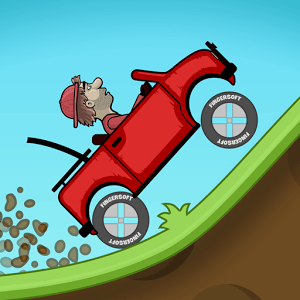Step into the World of Real Off-Road 4×4, a thrilling Racing game from the house of DMNK Games. Play this Android game on BlueStacks App Player and experience immersive gaming on PC or Mac.
About the Game
Looking for a realistic off-roading fix, but without the mud or busted shocks? Real Off-Road 4×4 by DMNK Games tosses you behind the wheel of tough-as-nails trucks and lets you roam some seriously wild landscapes. You’ll get a taste of the outdoors, navigating bumpy hills and wild terrain with only your driving skills (and nerves) as backup. Whether you’re a racing game junkie or just want to chill with some good ol’ off-road fun, this one’s got you covered.
Game Features
-
Physics That Feel Real
The trucks in Real Off-Road 4×4 actually move like the real deal—bumps, weight shifts, and even those awkward angles on steep hills all show up. -
Chunky Off-Road Vehicles
Get your hands on a range of rugged 4x4s designed for rough stuff. Each vehicle’s built for adventure. -
Big, Messy Maps
The open world here means hills you can climb, valleys to explore, and enough freedom to chart your own crazy path across wild terrain. -
Simple Controls
Don’t worry about learning a million buttons—intuitive controls mean you can focus on not tumbling down that giant hill. -
Dynamic Shadows
Play with cool lighting and shadow effects that shift as you crawl over rocks and blast through trails. -
Smooth PC Experience with BlueStacks
If you’re playing on BlueStacks, expect a sharper look and smoother ride for all those close calls and big jumps.
Ready to top the leaderboard? We bet you do. Let precise controls and sharp visuals optimized on BlueStacks lead you to victory.