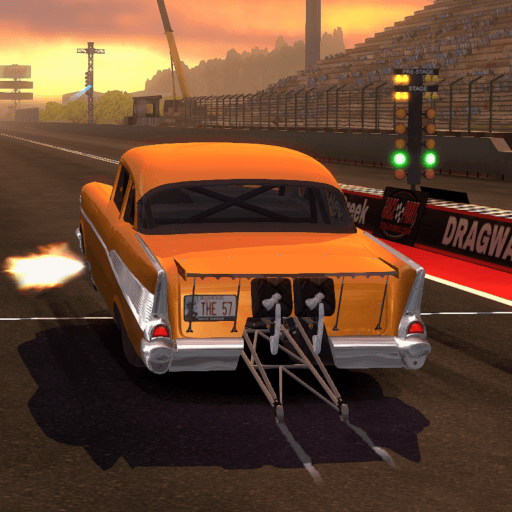Step into the World of Rebel Gears Drag Bike CSR Moto, a thrilling Racing game from the house of Easy Tap Games. Play this Android game on BlueStacks App Player and experience immersive gaming on PC or Mac.
About the Game
Ready to put your need for speed to the test? Rebel Gears Drag Bike CSR Moto throws you right into the heat of drag racing, where you’ll battle for glory in pulse-pounding, quarter-mile races. Whether you’re itching to customize your dream bike or hungry for that next victory, this game packs a knockout mix of strategy, skill, and pure adrenaline. Expect fast action, heaps of tuning options, and a thriving player community just as wild about bikes as you.
Game Features
-
Legendary Bike Lineup
Take your pick from a lineup of well-known motorcycles, each begging to be raced, tuned, and fine-tuned some more. Start with Junior Dragsters and push your way up to the Top Fuel beasts. -
Total Customization
Paint jobs, nitro boosts, turbo kits, wheels, brake calipers—if you can see it, you can tweak it. Dive into everything from engine mods to fun cosmetic upgrades and make your bike scream on the track. -
Single-Player Campaign
Go head-to-head with tough racing crews and cruise through an ever-escalating solo campaign. Can you rise through the ranks and prove yourself as champion? -
Real Street Locations
Burn rubber across iconic asphalt stretches in North America and Europe. You’ll race in places that feel just as gritty and competitive as any real-life street race. -
Social & Crew Play
Start your own crew, challenge friends, and see who really knows how to wring every ounce of speed from their machines. Friends make competition even sweeter, right? -
Offline Capabilities
No Wi-Fi? No problem. You can still tear up the track and rack up wins, wherever you go. -
Precision Controls
Feel the launch, master your timing, and work up to dropping blistering times on the strip. Simple to pick up, but there’s always room to push a little faster. -
Garage Collecting
Build a jaw-dropping collection of customized bikes and show them off in your garage. It’s not bragging if you’ve earned it.
And if you want to really see those bikes in action, playing Rebel Gears Drag Bike CSR Moto through BlueStacks turns every race up a notch.
Get ready for a buttery smooth, high-performance gaming action only on BlueStacks.