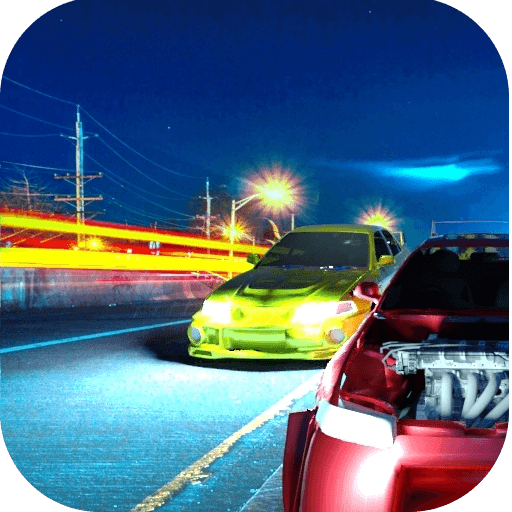From the innovators and creators at DeepTech Studio, Shape Shift Shape Deform Race is another fun addition to the World of Racing games. Go beyond your mobile screen and play it bigger and better on your PC or Mac. An immersive experience awaits you.
About the Game
If you’re itching for a different kind of racing rush, Shape Shift Shape Deform Race brings a wild twist to the genre. Here, it’s not just about speed—it’s about turning your racer into whatever crazy vehicle gets you through the next obstacle. Dodge, jump, and morph your way through unpredictable interstate tracks as Mr. Shape (yes, that’s actually your character’s name), tackling wild shape monsters and tricky environments at breakneck speed. Get ready for a game where transformations matter just as much as pure reflexes.
Game Features
-
Shape-Shifting Adventure: Instantly change your ride to match whatever challenge pops up on the track. Shifting between forms isn’t just a neat trick; it’s essential for dodging obstacles, making wild jumps, or handling a shape monster charging your way.
-
3D Visuals That Pop: The world of Shape Shift Shape Deform Race is bright, bold, and anything but flat. Every race track is loaded with colorful 3D details, making each transformation and leap even more impressive—especially if you’re playing on BlueStacks.
-
Mr. Shape, Your Racing Guide: Take control of Mr. Shape, a quirky character who’s more than just a driver—he’s the ultimate shifter. Follow his lead as you zip, jump, and morph through each wild race.
-
Obstacle Packed Tracks: From hefty roadblocks to sneaky shape monsters, every stretch of highway has something unexpected. Whether you’re leaping over gaps or weaving through shape enemies, there’s always another challenge around the bend.
-
Collect Materials & Boost Performance: Along the way, snap up special materials. These aren’t just for bragging rights—they’ll help you enhance your transformations and stay ahead of the wipeouts.
-
Different Modes, Endless Action: Whether you want to shape dash, shape run, or face off in rukuk racing, there’s always a new way to test your skills. Staying sharp and finding that perfect shape at the right moment is the key.
-
Transform in a Flash: Timing is everything. Flip between shapes on the fly to hit targets, avoid getting wiped out, and squeeze past the competition.
-
Constant Surprises: New levels throw curveballs—like space-themed stages or wild jumps that need just the right transformation. Don’t blink, or you’ll miss what’s coming next!
With all the transforming, shifting, and high-speed action, Shape Shift Shape Deform Race by DeepTech Studio delivers a fresh take on racing. It’s frantic, fast, and fun—especially if you like a bit of unpredictability with your racing games.
Make your gaming sessions memorable with precise controls that give you an edge in close combats and visuals that pop up, bringing every character to life.