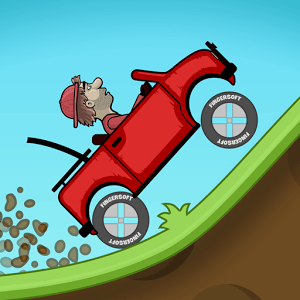Explore a whole new adventure with Snowmobile Games: Snow Trail, a Racing game created by Super Action Studio. Experience great gameplay with BlueStacks, the most popular gaming platform to play Android games on your PC or Mac.
About the Game
Ready to swap muddy tracks for icy peaks? Snowmobile Games: Snow Trail from Super Action Studio throws you right onto snow-covered mountains for some wild, fast-paced racing action. If flying around on a snowmobile sounds like your kind of winter thrill, this game’s packed with snowy circuits, unexpected twists, and a steady pulse of competition that’ll keep you coming back for more.
Game Features
-
Frozen Mountain Tracks:
Tackle zigzagging trails, steep downhill slopes, and icy shortcuts—all packed into frosty landscapes begging you to try just one more lap. -
Challenging Opponents:
You’re not alone out there! Race against sharp AI riders who know the mountain just as well as you do. Push the limits and fight for that championship trophy. -
Snowmobile Customization:
Unlock and choose from different snowmobiles and kits. Find the setup that fits your style, whether you’re all about speed or handling those tricky turns. -
Stunts & High Jumps:
Love the rush of pulling off flips or daredevil jumps? This game gives you plenty of chances to launch off ramps and score big, all while dodging rivals. -
Winter Sports Vibes:
It’s not just about racing. The game blends in all kinds of winter sports energy, from ski jump-inspired leaps to slippery, adrenaline-pumping descents. -
Realistic 3D Graphics:
Get lost in detailed snowy scenes, dynamic weather, and just the right touch of arcade flair. The better your hardware, the smoother those mountains look (and on BlueStacks, the game’s a whole lot slicker). -
Smooth Controls:
Whether you’re steering around sharp bends or gunning it for the finish, the controls are responsive and easy to pick up—even when the action gets intense. -
Championships & Events:
Test yourself across multiple events, each with its own set of wild tracks and fresh challenges. There’s always a reason to come back and try to grab that top spot.
Slay your opponents with your epic moves. Play it your way on BlueStacks and dominate the battlefield.