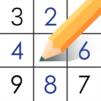Relaxing in-game menu music and inspiring racing tracks wait for you to start your engines. Take your passion for driving to the streets, and show the world how far you can go. But it isn’t as easy as you think! You start with a restricted budget, and you will have to buy an affordable car and change its appearance to look cool in front of your rivals. You will explore a huge city and you will search for challenging races, to gain rewards and to increase your ranking. Use cash to buy faster cars and overcome each race with a smile on your face!
Play on PC with BlueStacks or from our cloud
- Overview
- Game Features
- How to Play
Page Modified On: September 04, 2019
Play Street Racing HD on PC or Mac
Game Features
Game controls
- Tap Spots
- Other Moves
Enhancements
- Macros
- Multi Instance
- Multi Instance Sync
- Script
- Game controls
- Enhancements

Macros

Multi Instance

Multi Instance Sync

Script
How to Download and Play Street Racing HD on PC or Mac
Download and install BlueStacks on your PC or Mac
Complete Google sign-in to access the Play Store, or do it later
Look for Street Racing HD in the search bar at the top right corner
Click to install Street Racing HD from the search results
Complete Google sign-in (if you skipped step 2) to install Street Racing HD
Click the Street Racing HD icon on the home screen to start playing

The game will offer you a first-hand experience, to drive a fast and expensive car in a city of your choosing. You can either compete with players from all over the world or play the career to smoothly drive your car in all major cities. London, New York, Tokyo and more, are on the lookout for a professional driver that wants to challenge their streets. Play Street Racing HD on PC with BlueStacks and easily control your car by using your keyboard or gamepad. The Key-Mapping feature will give you the chance to link your controls to your favorite keys, and to overcome your opponents in every race!
Minimum System Requirements
With BlueStacks 5, you can get started on a PC that fulfills the following requirements.
Operating System
Microsoft Windows 7 or above, macOS 11 (Big Sur) or above
Processor
Intel, AMD or Apple Silicon Processor
RAM
at least 4GB
HDD
10GB Free Disk Space
* You must be an Administrator on your PC. Up to date graphics drivers from Microsoft or the chipset vendor.
Street Racing HD - FAQs
- How to play Street Racing HD on Windows PC & Mac?
Play Street Racing HD on your PC or Mac by following these simple steps.
- Click on 'Play Street Racing HD on PC’ to download BlueStacks
- Install it and log-in to Google Play Store
- Launch and play the game.
- Why is BlueStacks the fastest and safest platform to play games on PC?
BlueStacks respects your privacy and is always safe and secure to use. It does not carry any malware, spyware, or any sort of additional software that could harm your PC.
It is engineered to optimize speed and performance for a seamless gaming experience.
- What are Street Racing HD PC requirements?
Minimum requirement to run Street Racing HD on your PC
- OS: Microsoft Windows 7 or above MacOS 11 (Big Sur) or above
- Processor: Intel, AMD or Apple Silicon Processor
- RAM: Your PC must have at least 4GB of RAM. (Note that having 4GB or more disk space is not a substitute for RAM)
- HDD: 10GB Free Disk Space.
- You must be an Administrator on your PC.