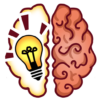Turbo Driving Racing 3D brings the Racing genre to life, and throws up exciting challenges for gamers. Developed by TerranDroid, this Android game is best experienced on BlueStacks, the World’s #1 app player for PC and Mac users.
About the Game
Ready to leave traffic behind? Turbo Driving Racing 3D puts you right in the driver’s seat, where quick reflexes and gutsy moves are all that matter. If you love weaving through jam-packed streets, outrunning cars, and trying not to wipe out in spectacular fashion, this Racing game from TerranDroid has you covered. Expect that rush of dodging traffic, snagging coins, and pulling off crazy stunts—with visuals that’ll make your screen pop, especially if you’re playing with BlueStacks.
Game Features
-
Epic 3D Graphics
Eye-catching visuals make every race feel alive, whether you’re zooming past beachy cliffs or zipping through bustling city streets. You’ll almost feel the pavement fly by. -
Endless Action
This isn’t your typical finish-line setup—it’s all about survival and scoring as you tear through endless tracks. Think quick, react faster, and see how far you can push your luck in each wild run. -
Unlock & Upgrade Cars
There are eight different high-performance rides waiting for you. Use the cash you earn to unlock and tune them up—get ready for some serious horsepower. -
Personalization Options
Style matters, too. Pick from nine vibrant paint jobs and customize your wheels with nine different styles. You can swap up the look to match your mood or just stand out as you blast through traffic. -
Intense Traffic and Stunts
Dodge, weave, and smash through intense highway traffic, all while pulling off wild jumps and maneuvers. Grab coins in risky spots, take out rival cars, and maybe—just maybe—walk away in one piece.
Whether you’re taking short sprints or going for that marathon high score, Turbo Driving Racing 3D packs a punch each time you hit “start.”
Get ready for a buttery smooth, high-performance gaming action only on BlueStacks.