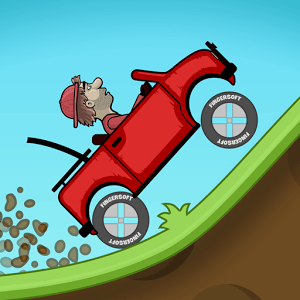Step into the World of Underground Crew 2 Drag Drift, a thrilling Racing game from the house of Hammerhead Studio. Play this Android game on BlueStacks App Player and experience immersive gaming on PC or Mac.
About the Game
Ready for a fresh take on underground street racing? Underground Crew 2 Drag Drift by Hammerhead Studio drops you into the fast lane of London, where speed, smart upgrades, and street credibility are everything. You’re not just zipping past traffic—you’re up against criminal overlords, rival crews, and the city’s own most tenacious cops. Fancy burning rubber on actual city streets, unlocking sweet rides, and customizing to your heart’s content? That’s the vibe. Every race holds new surprises, and with each win, you’re one step closer to running the show.
Game Features
-
Race Your Way Through London
Explore a variety of districts, all with their own unique style, street gangs, and fast-paced challenges. The city is your playground—and sometimes your battlefield. -
Go Head-to-Head Online
Line up against players from all over the world in pulse-pounding multiplayer races. Want bragging rights (and cool new cars)? Punch your spot up the global rankings. -
Next-Level Car Customization
It’s not just about speed; it’s about style. Paint jobs, neon lights, vinyl wraps, custom plates—it’s all here. Crank up your performance with serious engine upgrades, or just strut your signature ride through the ranks. -
Take on Criminal Overlords
Ambitious? Good. To rule these streets, you’ll need to defeat 20 crime bosses who aren’t about to give up their turf without a fight. -
Heart-Pounding Police Chases
Think you’re quick? The cops are too. Stay on your toes during those Most Wanted moments, where top speeds and split-second nitro boosts could mean the difference between escaping… or getting busted. -
A Fleet of Supercars
Choose from over 15 real-deal supercars, from classic muscle to hypercharged exotics like the Lykan Hypersport. Each has distinctive handling and potential for jaw-dropping custom builds. -
Race Modes & Locations
Tear up the tarmac not only through busy city streets, but in wild places—including a real-life inspired aircraft carrier. Arcade racing modes keep the challenges coming. -
Realistic, Slick Graphics
Enjoy sharp 3D visuals and physics that keep things intense and immersive, whether you’re blowing past rivals or drifting tight corners. -
Record, Compete & Climb the Ranks
Track your best times and upload your wins to see where you stand on the world leaderboard. -
Boosts and Pickups
Keep your finger ready for those nitro bursts—perfect timing gives you an edge just when you need it.
For an even smoother ride and precise controls, this Racing game feels fantastic on BlueStacks.
Ready to top the leaderboard? We bet you do. Let precise controls and sharp visuals optimized on BlueStacks lead you to victory.