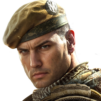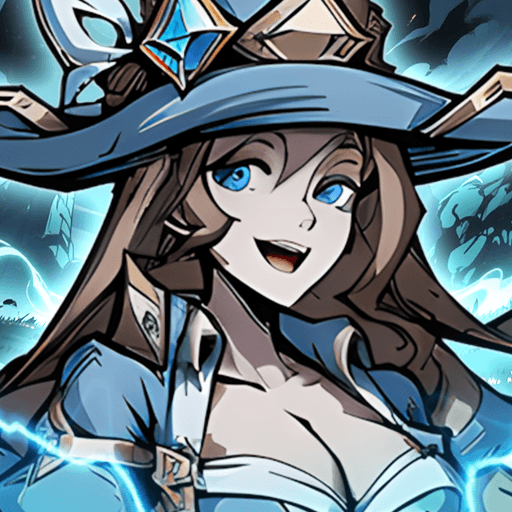AFK Journey: Homestead is a Role Playing game developed by FARLIGHT. BlueStacks app player is the best platform to play this Android game on your PC or Mac for an immersive gaming experience.
Follow the enchanting tales of Esperia, as you perform magic tricks, engage in tactical battles, and uncover hidden mysteries. Lead heroes from six different factions to become the best version of themselves.
About the Game
AFK Journey takes you on a thrilling journey back to the medieval era, where you can play as Merlin and other legends. Each hero you collect is equipped with three unique skills to help you defeat your enemies.
It offers a hex battle map that allows you to customize your formation according to the battle conditions—making your team unpredictable and formidable.
Gameplay Overview
This game offers strategy-driven gameplay where you have to team up with heroes to dominate Esperia. You must use advanced weapons, such as flamethrowers, land mines, and more, to destabilize your enemies and win.
However, there are different battle maps, and each of them brings other challenges—can you overcome them?
Game Features
- Auto-battle mode
- Over 40 heroes
- Immersive gameplay mechanism
What’s New?
AFK Journey: Homestead has added a new Celestial hero, Aurora. She has the power to turn any dream into reality and influence the waking world through her dreams. But make sure you don’t interrupt her sleep to wake her up. This is because her unicorn companion, Sonny, is always on guard and ready to rain down fire.
How to Play?
Download AFK Journey: Homestead for free from the Google Play Store on the BlueStacks app player.