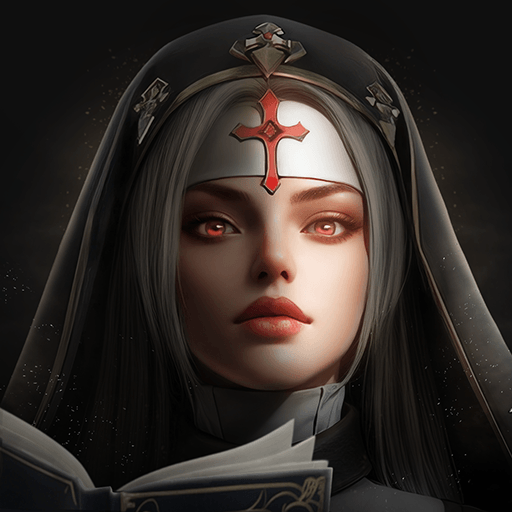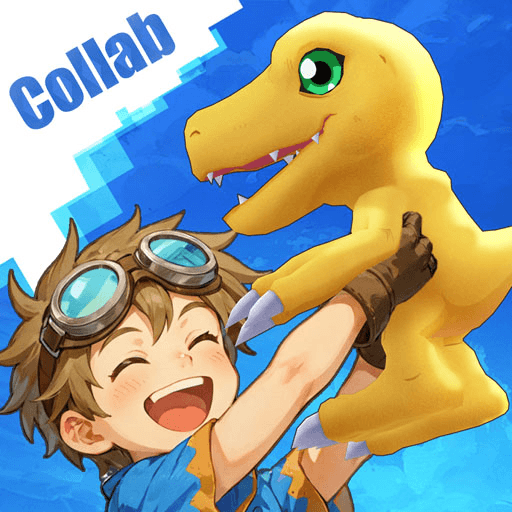Age of Ashes: Dark Nuns is a Role Playing game developed by Leniu Technology Co., Limited. BlueStacks app player is the best platform to play this Android game on your PC or Mac for an immersive gaming experience.
Dark forces have made their way to the world, and they are hellbent on wreaking havoc. The sun has also been turned to ashes, leaving the people in perpetual darkness — only the Black Nun can save the people and restore order to the world. Will you become the Black Nun?
About the Game
Age of Ashes: Dark Nuns puts you in an apocalyptic world. It challenges you with multiple exorcism dungeons, ranging from hospitals, bell towers, altars, churches, and graveyards. The game also offers large-scale wars like Exorcism battles, Monastery Defense battles, and more, where you can play against other players.
Gameplay Overview
In your quest to rid the world of the darkness, you need to dabble in several realms to enhance your skills. You can also take advantage of the traps and other mechanisms to gain an edge over the evil spirits and defeat them.
Game Features
- Over 100 dungeons
- Intuitive maps
- Fluid game controls
How to Play?
Download Age of Ashes: Dark Nuns free on PC from the BlueStacks Store on the App Player. You can also download the BlueStacks mobile app to unlock rewards and discounts on supported games.