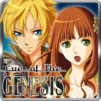Join millions to experience RPG Alphadia Genesis, an exciting Role Playing game from KEMCO. With BlueStacks App Player, you are always a step ahead of your opponent, ready to outplay them with faster gameplay and better control with the mouse and keyboard on your PC or Mac.
About the Game
Step into a world where uneasy peace is on the brink of collapse—RPG Alphadia Genesis, from KEMCO, is a classic Role Playing experience with plenty of intrigue and drama. You’ll follow Fray and Corone as they get tangled in a tense investigation that puts two uneasy kingdoms—and their own alliance—to the test. Between the layered story and battles loaded with flash and strategy, there’s plenty here to grab fans of story-driven RPGs. If you’re playing on PC, BlueStacks helps you bring the action to a bigger screen, which is always a plus.
Game Features
-
Twisting Storyline:
Unravel a mystery connecting two nations just 15 years post-war, featuring political intrigue, unexpected betrayals, and a case that centers on cloned beings. Your choices and discoveries add depth to a plot fueled by secrets and shifting allegiances. -
Richly Voiced Event Scenes:
Get drawn in by dramatic scenes, brought to life by a talented Japanese voice cast. These moments really make the emotional beats hit harder, even if you’re reading subtitles. -
Dynamic 3D Battles:
Combat isn’t just about stats. Enjoy lively animations, camera pans, and voiced commentary as you deliver flashy Energi and Break Skills. Tired of grinding? Flip on auto-battle for smooth progress during those longer play sessions. -
Energi System:
Master the elements—fire, water, and light—to unlock special moves and support abilities. Learning how to balance these makes your team stronger in both offense and recovery. -
Submember Support:
Even characters not on the front line can boost your squad with assist skills. Max out your Assist Gauge to unleash some devastating combos—so don’t sleep on your benchwarmers. -
Monster Challenges:
Wander off the safe path and you might stumble across monsters that’ll really put your team to the test. Preparation’s key if you want to avoid a sudden game over! -
Controller Friendly:
If you like that old-school gamepad feel, RPG Alphadia Genesis has you covered with controller support. And yes, it works well with both NVIDIA SHIELD and Android TV. -
No Pay-to-Win Pressure:
In-app purchases are around, but there’s no requirement to spend extra cash to see this adventure through to the end.
RPG Alphadia Genesis is a strong pick for anyone who loves their Role Playing games with complex stories and a classic JRPG vibe, especially when played with BlueStacks.
Get ready for a buttery smooth, high-performance gaming action only on BlueStacks.