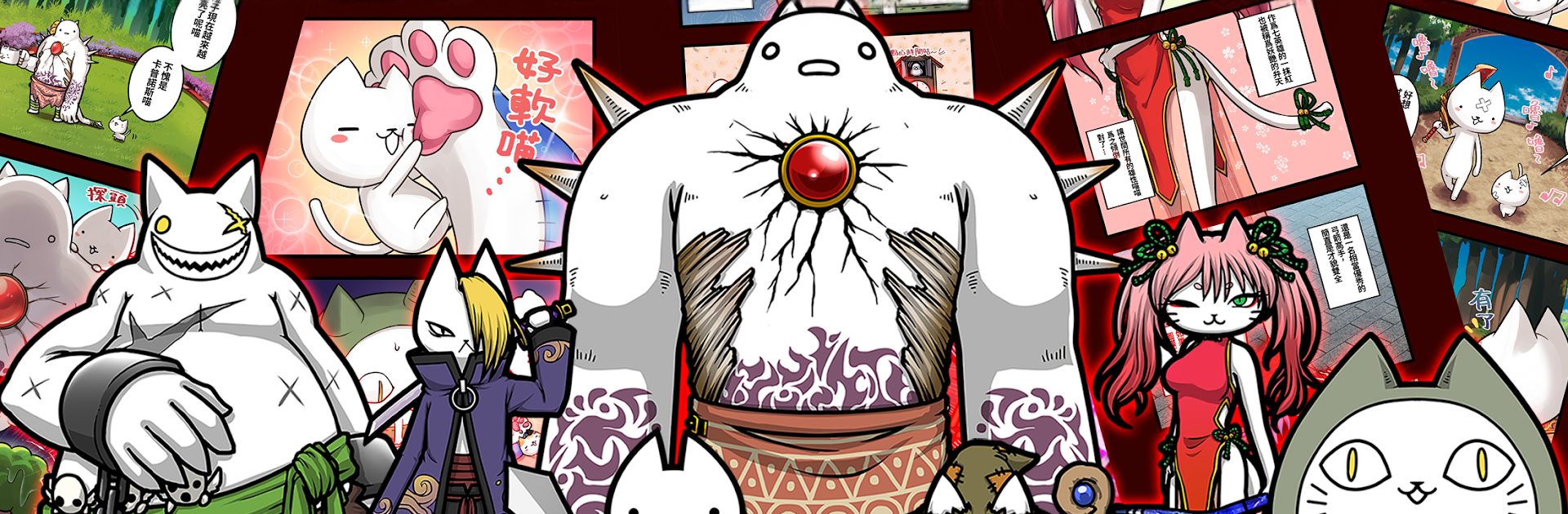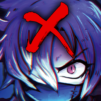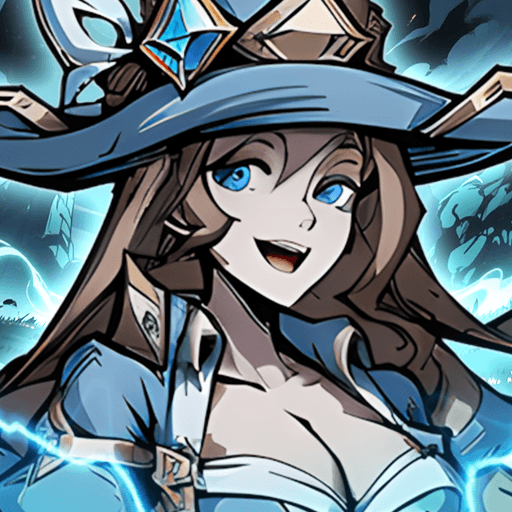Step into the World of 進擊的喵喵, a thrilling Role Playing game from the house of IGNITION M. Play this Android game on BlueStacks App Player and experience immersive gaming on PC or Mac.
About the Game
進擊的喵喵 by IGNITION M puts you in charge of a quirky squad of cat heroes in a fast-paced, lighthearted Role Playing adventure. Whether you’re a longtime gamer or pretty much brand new, this is the kind of game that lets you jump right in and start having fun—no reading complicated guides or grinding for hours just to get started. Cute? Check. Engaging? Absolutely. And you’ll find yourself rooting for your favorite feline as you tap your way through zany, action-packed battles.
Game Features
-
Easy-Peasy Tap Battles
No complicated controls here. Just tap to send your chosen cat hurtling into battle, and unleash special moves whenever things get intense. It makes for fast action and is perfect if you’re gaming on the go (or multitasking with BlueStacks on your computer). -
Nonstop Push-Forward Defense
This isn’t your usual strategy game. In 進擊的喵喵, your team never stops moving forward, smashing through waves of enemies in a unique take on tower defense. The best defense? Go full attack. Your cats don’t even consider turning back! -
Sword, Magic, and Cat-tastic Combos
Get creative with your team setup—combine swords, spells, and all kinds of magical skills. Experimenting with new combos isn’t just fun; it’s key to uncovering the limitlessly quirky possibilities this world packs in. Rescue legendary heroes and see if you can put together the ultimate lineup. -
Very Welcoming for Beginners
Everyone’s invited! Kids, adults, first-timers—there’s no learning curve that’ll keep you on the sidelines. The lively RPG setup means you’ll spend more time playing and less time scratching your head. -
Collect and Power Up Your Cats
Snag special tickets along the way to try for new characters and weapons—because more cats means more ways to play! If you get stuck, just try mixing up your team and see what works. -
Play Freely (with Optional Extras)
Jump in for free, play as much as you like, and check out in-game items when you’re in the mood for something extra. All of this comes in a cheerful, cat-filled package that manages to keep things fresh each time you play.
Slay your opponents with your epic moves. Play it your way on BlueStacks and dominate the battlefield.