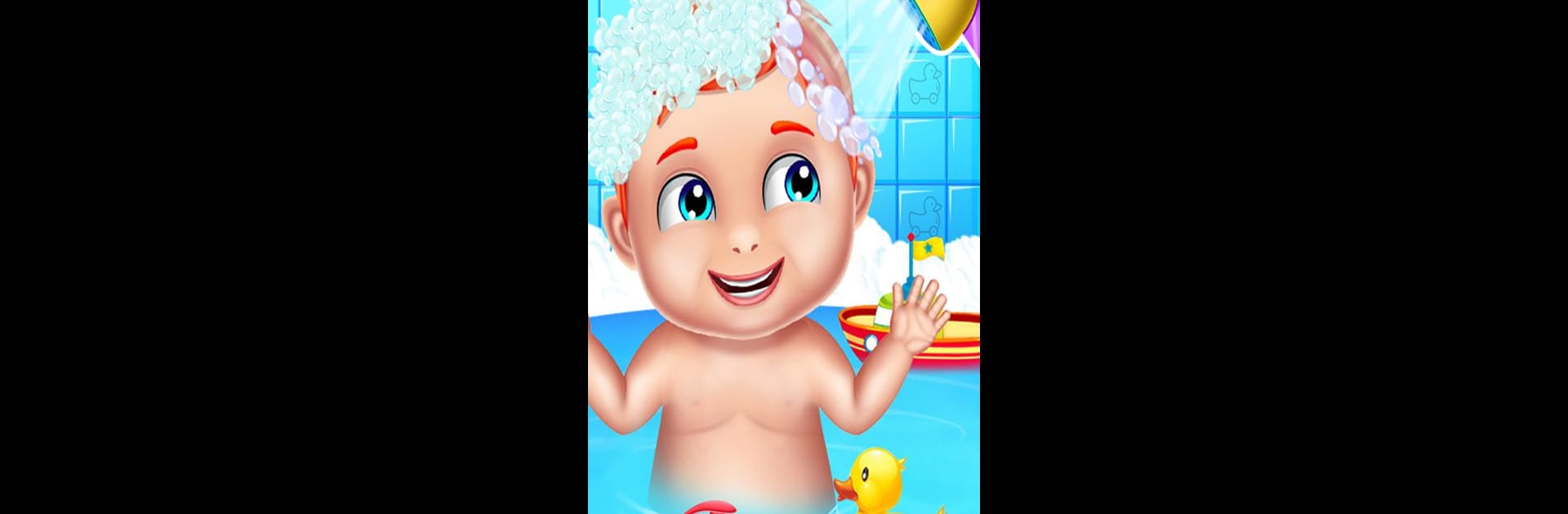Join millions to experience babysitter daycare – care game, an exciting Role Playing game from PRT Game Studio. With BlueStacks App Player, you are always a step ahead of your opponent, ready to outplay them with faster gameplay and better control with the mouse and keyboard on your PC or Mac.
About the Game
Step into the playful, sometimes hectic world of babysitting with babysitter daycare – care game! Whether you’re curious about what it takes to keep little ones smiling or just in the mood for some lighthearted, role playing fun, this game lets you test your babysitting chops in a bunch of creative ways. Expect giggles, mini-challenges, and lots of sweet moments as you juggle everything from baths to snacks—sometimes all at once.
Game Features
-
Interactive Babysitting Levels
Each scene throws you into a different part of a babysitter’s day, from soothing cries to fixing up a quick snack or getting tricky with the toy box. You’ll never know what’s coming next. -
Bath Time Mayhem
Tackle funny bath situations—splashes, bubbles, and the occasional rubber duck emergency. It’s more than just getting clean; it’s a mini-adventure of its own. -
Caring and Comforting
Along with changing diapers and fixing tiny problems, you’ll pick up what it means to calm a fussy baby or keep a newborn happy—even when their wishes pile up fast. -
Doctor Play
Sometimes your little one might need a pretend check-up. You get to be the doctor, soothing scrapes and applying imaginary bandages just like a real superstar sitter. -
Dress-Up Fun
Choose from all sorts of cute outfits and playful accessories. Mix and match looks to keep your baby feeling trendy and comfy, or maybe just a little bit silly. -
Tasty Food Choices
Hungry kiddo? You’re on snack duty! Prepare easy meals and little baby treats—don’t be surprised if there are some picky-eater moments. -
Room Cleaning Challenge
Toys everywhere? Crumbs on the floor? Time to tidy up, making the nursery sparkle again (at least until the next round of chaos kicks off). -
Mini-Games and Surprises
Between all the care tasks, you’ll find mini-games and unexpected distractions to keep things lively.
Want to make babysitting feel even bigger? The game works really well on BlueStacks, so you can play it on a larger screen for some extra comfort.
Ready to top the leaderboard? We bet you do. Let precise controls and sharp visuals optimized on BlueStacks lead you to victory.