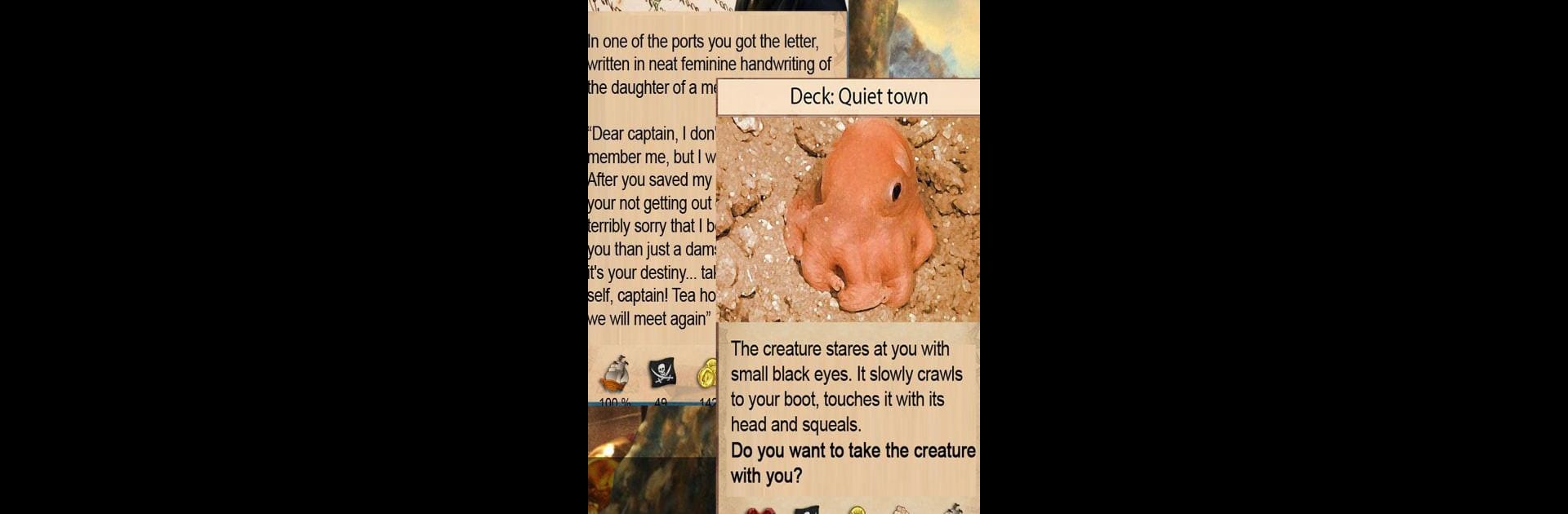Join millions to experience Captain’s Choice: text quest, an exciting Role Playing game from GM_Shaber. With BlueStacks App Player, you are always a step ahead of your opponent, ready to outplay them with faster gameplay and better control with the mouse and keyboard on your PC or Mac.
About the Game
Ever wondered what it’s really like to lead a pirate crew and chase legendary treasure? Captain’s Choice: text quest tosses you right into the heart of high-seas adventure, where your every decision shapes the journey. This Role Playing game from GM_Shaber lets you chart your own course—should you fight, bargain, or bluff your way through the world’s most dangerous waters? Each choice matters, and sometimes there isn’t a perfect answer.
Game Features
-
Every Choice Counts
You’re in charge, captain—so get ready to make tough calls. Will you attack an enemy ship or try to parley? Sometimes, the next fork in the adventure is just a decision away. -
Classic Text Adventure Vibes
No flashy sword-swinging here; this is story-first, with rich descriptions and witty dialogue that keep you guessing what’ll happen next. It really feels like cracking open a salty old pirate novel. -
Card RPG Mechanics
Mix things up with clever card-based challenges that add strategic twists when you’re raiding, bargaining, or exploring the unknown. -
Danger and the Supernatural
You’ll bump into more than just rival buccaneers. Picture cursed ghosts, zombie sailors, vengeful monsters—the seas are anything but calm. -
Meet Colorful Characters
Cross paths with legends like Blackbeard, strike up odd friendships, or run into mysterious folks along the Florida coast. Some encounters might even lead to unexpected romance—or rivalry. -
Navigate Ship Battles and Sunken Secrets
Take command in thrilling clashes and plunge deep to explore lost ships for hidden loot. There’s always something shiny waiting, if you’re lucky (and daring). -
Build and Manage Your Legacy
From running your own tavern to growing your crew, there’s more than just adventure. Every story thread ties back to choices you’ve made. -
Play Seamlessly on BlueStacks
If you want to steer your ship on a bigger screen, BlueStacks makes the story pop, letting you savor every twist and turn as a captain should.
Do you crave fortune, fame—or just the next wild adventure? In Captain’s Choice: text quest, the story is in your hands.
Slay your opponents with your epic moves. Play it your way on BlueStacks and dominate the battlefield.