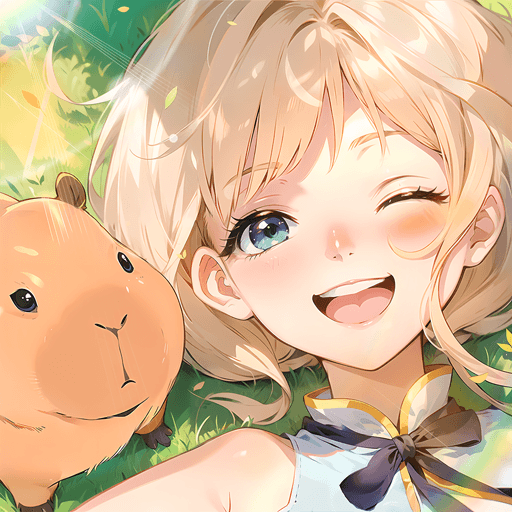Explore a whole new adventure with Choice of Magics, a Role Playing game created by Choice of Games LLC. Experience great gameplay with BlueStacks, the most popular gaming platform to play Android games on your PC or Mac.
About the Game
Choice of Magics puts you in the driver’s seat of a world where spells can mend, break, or reshape everything—sometimes all at once. In this text-based, interactive fantasy adventure by Choice of Games LLC, you’ll explore the aftermath of an ancient magical apocalypse, attempting to rebuild (or upend) a shattered society. What kind of role will you play: savior, ruler, rebel…or something a little more unpredictable? It’s truly your story, and every decision can tip the scales.
Game Features
-
Shape Your Own Hero
Decide who you want to be, choosing your character’s gender and orientation—male, female, non-binary, straight, gay, bi, or ace. There’s room for everyone in this story. -
Master Five Wild Schools of Magic
Play around with spells that change reality but always carry big risks. Will you cast Glamor to charm foes (even as your health withers), or use Automation for clever creations—watching the weather go wild as a side effect? There’s Divination, Vivomancy, and Negation, each with their secrets (and costs). -
Raise Companions & Create Wonders
Design your very own magical pet, invent golems and gadgets, or even hatch a dragon. Test the boundaries of what ancient magic can do for you—and your friends (or enemies). -
Forging Connections & Romances
Build meaningful relationships with quirky locals: woo the swordfighter, share a laugh with the geeky mayor, or maybe charm the queen herself. Who you team up with—or fall for—could alter everything. -
Choices Actually Change the Story
Your calls have real weight: win wars, claim a crown, or turn the tables on those who cross you (seriously, someone might end up as a talking tortoise). With 30+ possible endings and a heap of achievements, there are always fresh twists to discover. -
Burst with Oddball Adventures
Ever helped a stuffed monkey repaint a cathedral dungeon, or dabbled in the mayor’s latest board game prototype? Expect plenty of unexpected decisions and offbeat side quests. -
Loaded With Collectibles & Gear
Track down enchanted items, gather magical trinkets (including a totally-not-a-lightsaber “light sword”), and upgrade your magical arsenal as the story unfolds. -
Every Game is Unique
One playthrough won’t show you everything—there are tons of secrets, choices, and outcomes. Uncover new paths every time, especially with BlueStacks letting you juggle stories seamlessly.
This isn’t just a fantasy tale. It’s yours to shape, twist, and totally mess with—magical consequences included.
Get ready for a buttery smooth, high-performance gaming action only on BlueStacks.

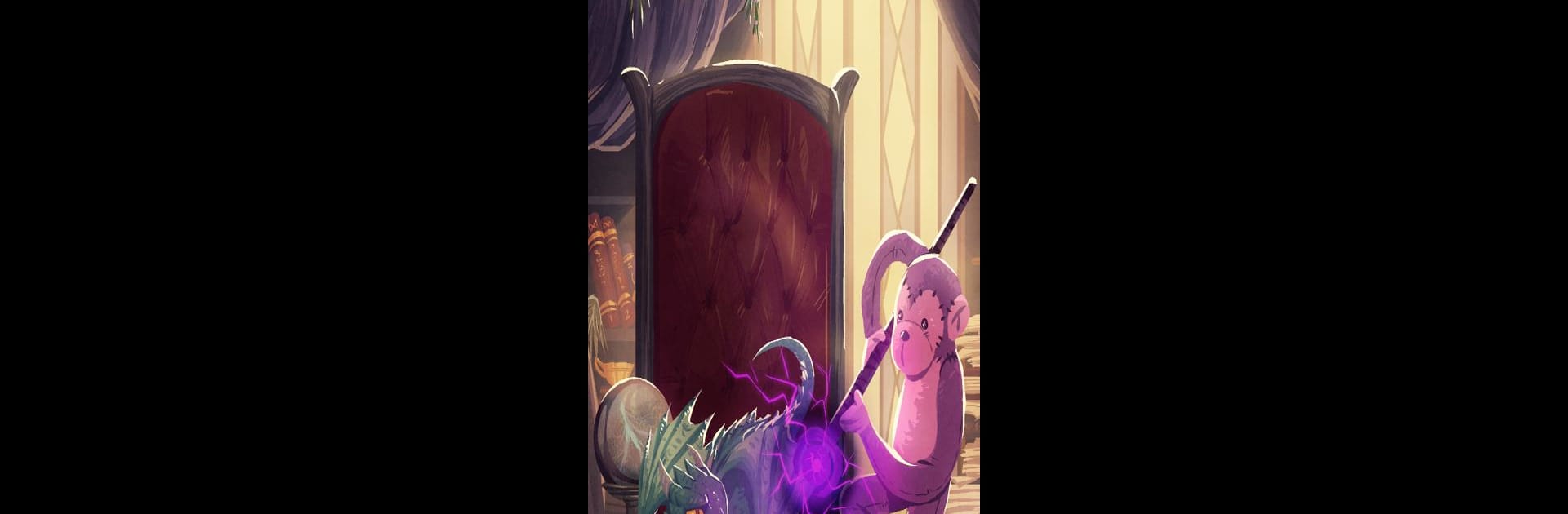









![[Premium] RPG ゴーストシンク](https://cdn-www.bluestacks.com/bs-images/30bed9a7a484e4021d2e47e3eeb7048f-101x101.png)