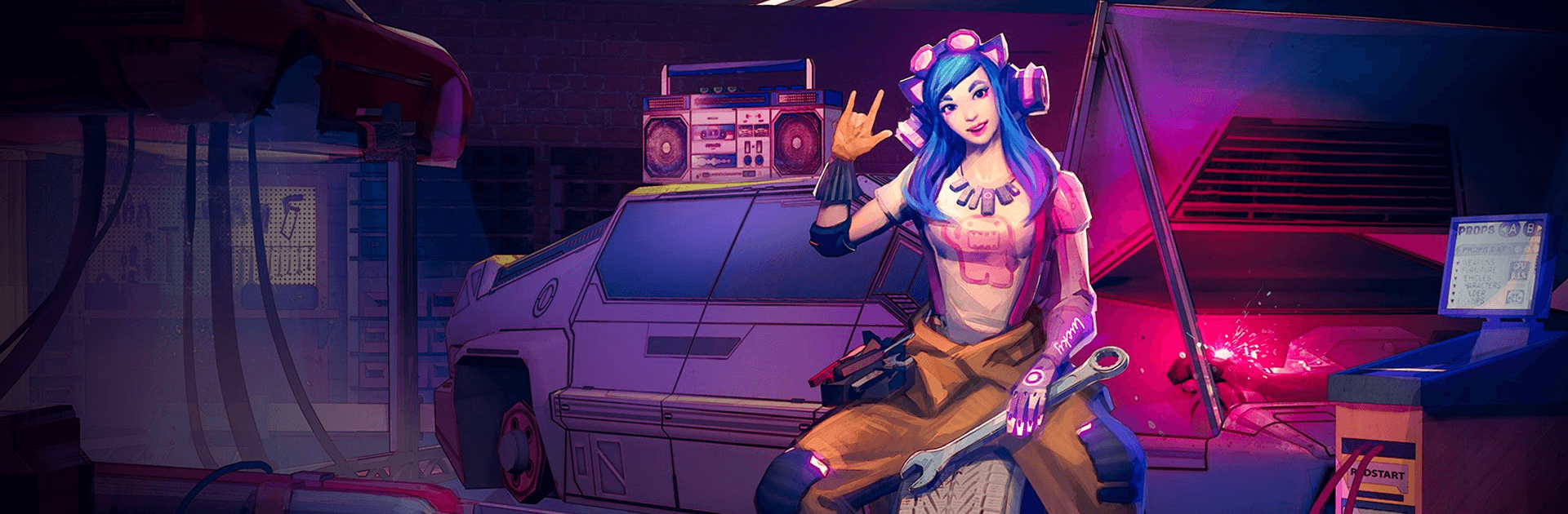Cyberika: Action Adventure Cyberpunk RPG is a Role Playing game developed by Kefir! BlueStacks is the best platform to play this Android game on your PC or Mac for an immersive gaming experience.
Download Cyberika: Action Adventure Cyberpunk RPG on PC with BlueStacks and experience a rich RPG experience with a deep narrative, gorgeous futuristic settings, and incredible characters and world building. Step into the city of Bradbury Complex, a cybernetic metropolis where corruption is rampant and the line between man and machine are blurry.
Step through each of Bradbury Complex’s different boroughs, each under the control of a different gang. Follow the meandering plot threads that will see you dropping in on a hacker in one quest and jacking a sports car in another.
Stay alive in the hard streets of Bradbury Complex with an arsenal of traditional and futuristic weapons, from baseball bats and laser swords to energy rifles. Augment your base capabilities with cyber implants and turn yourself into a superhuman beast of destruction.
Download Cyberika: Action Adventure Cyberpunk RPG on PC with BlueStacks and unravel a chilling plot in the cold streets of Bradbury Complex!