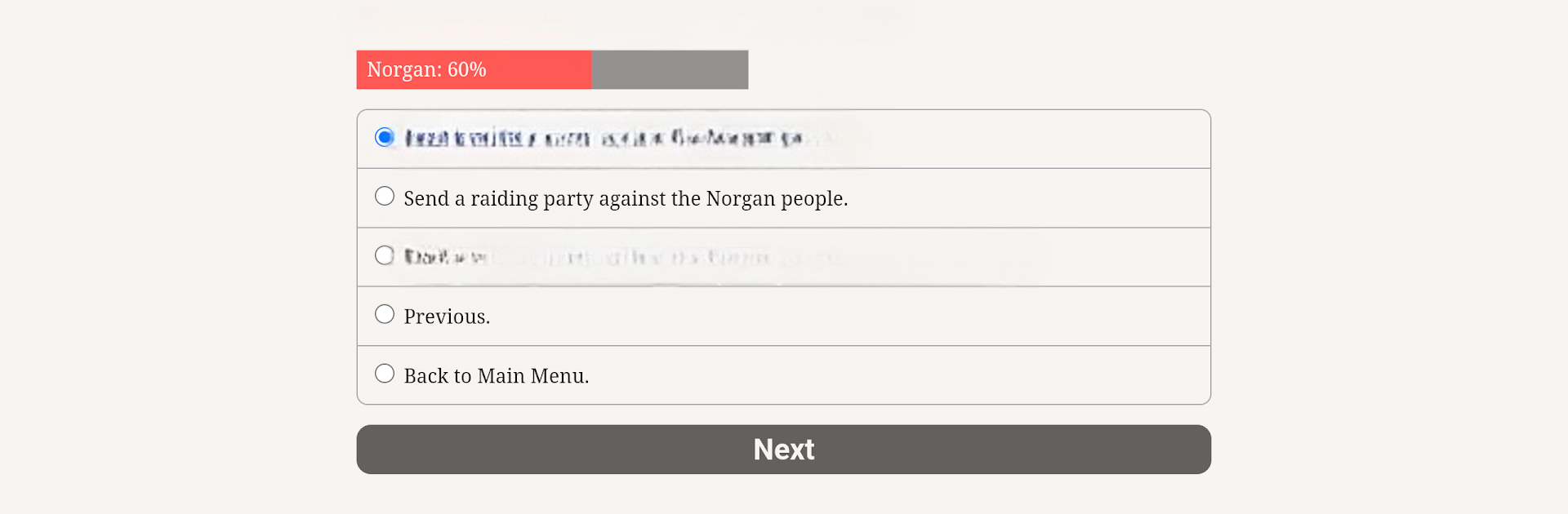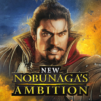Bring your A-game to Daria: A Kingdom Simulator, the Role Playing game sensation from Hosted Games. Give your gameplay the much-needed boost with precise game controls, high FPS graphics, and top-tier features on your PC or Mac with BlueStacks.
About the Game
Ever wanted to see if you could run a kingdom without breaking a sweat… or maybe start your own drama-filled royal saga? Daria: A Kingdom Simulator drops you right into the thick of it, letting you rule, expand, and defend your own nation with nothing but your wits and imagination. Crafted by Hosted Games, this text-heavy Role Playing experience gives you total control over the destiny of Daria, where every decision actually steers the story in surprising ways. It’s all about choices here—no graphics, no sound. Just you, a good story, and maybe a hot cup of coffee.
Game Features
- You Call the Shots: Shape your ruler however you like. Want to be a cool-headed strategist, a kind diplomat, or maybe something a bit more devious? The game welcomes all playstyles and lets you choose your ruler’s gender or identity too.
- Get Lost in Story: With 125,000 words of branching narrative, there’s a lot to chew on. Your choices matter, and the plot twists when you least expect it.
- Crank Up the Challenge: Pick your pace—Easy, Normal, or Hard. Each setting changes up how the kingdom runs (and how tough it is to actually keep your people in line).
- Strategic Combat (That’s Actually Interesting): Battles aren’t just about numbers. Tinker with troop types, experiment with tactics, and prove you’ve got the brains to come out on top—be it in open war or a secret skirmish.
- Diplomacy Isn’t Dead: Sometimes, talking works better than fighting. Navigate tricky relationships with rival kingdoms, try not to spark a war (unless you want to), and flesh out your role as monarch in a living, breathing world.
- Epic Cast of Heroes: Recruit a crew of unforgettable companions—think elven huntress, halfling weapons-master, archmage, and way more. Build the dream team for tournaments or story mayhem.
- Be the Builder: Manage royal offices, order new buildings, and basically run things your way. Micromanage as much or as little as you please… it’s all part of shaping your unique reign.
- Encyclopedia at Your Fingertips: Run into something weird? There’s a built-in encyclopedia to get you back up to speed—no confusion, just more immersion.
- Tournament Mode: Want a break from story for some good old-fashioned combat? Try your hand in endless arena-style tournaments and see how your heroes stack up against the rest.
- Play Your Way: Whether you’re schooling up as a cleric, swinging a sword as a fighter, or casting spells as a wizard, your chosen role actually makes a difference in shaping the fate of Daria.
And if you prefer to manage your kingdom using mouse and keyboard, BlueStacks makes it a whole lot smoother.
Start your journey now. Download the game on BlueStacks, invite your friends, and march on a new adventure.