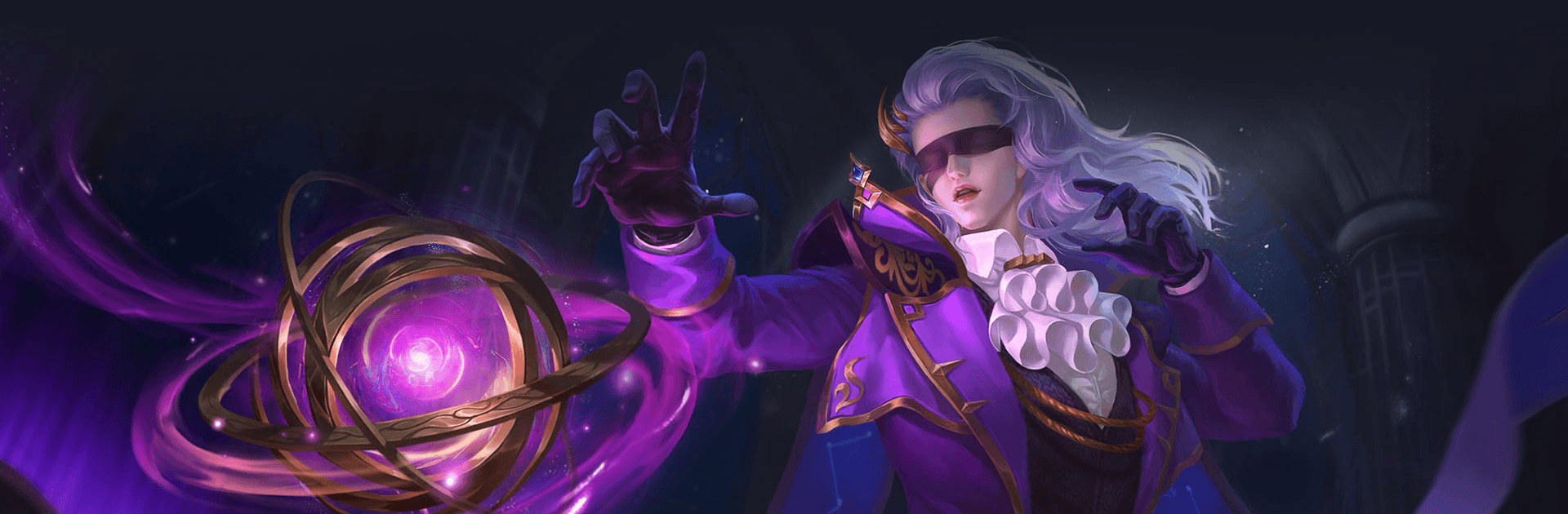Deity Arena Mobile is a Role Playing game developed by Grand Vision. BlueStacks app player is the best platform to play this Android game on your PC or Mac for an immersive gaming experience.
Deity Arena is the 3D fantasy RPG with strategy elements and super deep social gameplay. Never play alone again! Try out the innovative double lineup PvP mode where your ability to switch between multiple heroes decides your fate on the battlefield.
Explore the majestic and magical continent of Atlantis in the years before it was lost to time. Deity Arena Mobile draws inspiration from more than 100 mythologies of the East and West to bring you iconic deities from humanity’s many divine pantheons. Customize your character, train and raise their level, and change jobs and skins to improve your fighting power and get awesome effects.
Experience fast-paced, action-packed combat rendered in spectacular 3D with jaw-dropping visual effects. Each hero has their own skills and playstyle that you can mix with those of other heroes for amazing synergies and combinations.
Challenge other players in the exciting cross-server PvP gameplay. Do you have the skills and dedication to conquer all the servers and top the global leaderboards?