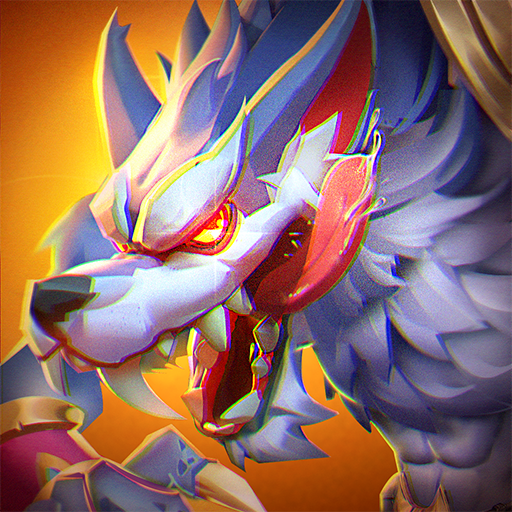The light within you is beginning to burn brightly and your destiny beckons. Fight against hordes of evil monsters as you begin your life anew. Play 신명 on your computer to start a new tale in your life with multiple systems to help you be the best you can be.
Fight for glory and power as you unlock and forge new and magical weapons that come with special powers when equipped. Find the special someone, start a family, and take on the world with them. The divine spirit within you is seeking out justice and only you can dole it out when you play 신명 on PC and Mac.