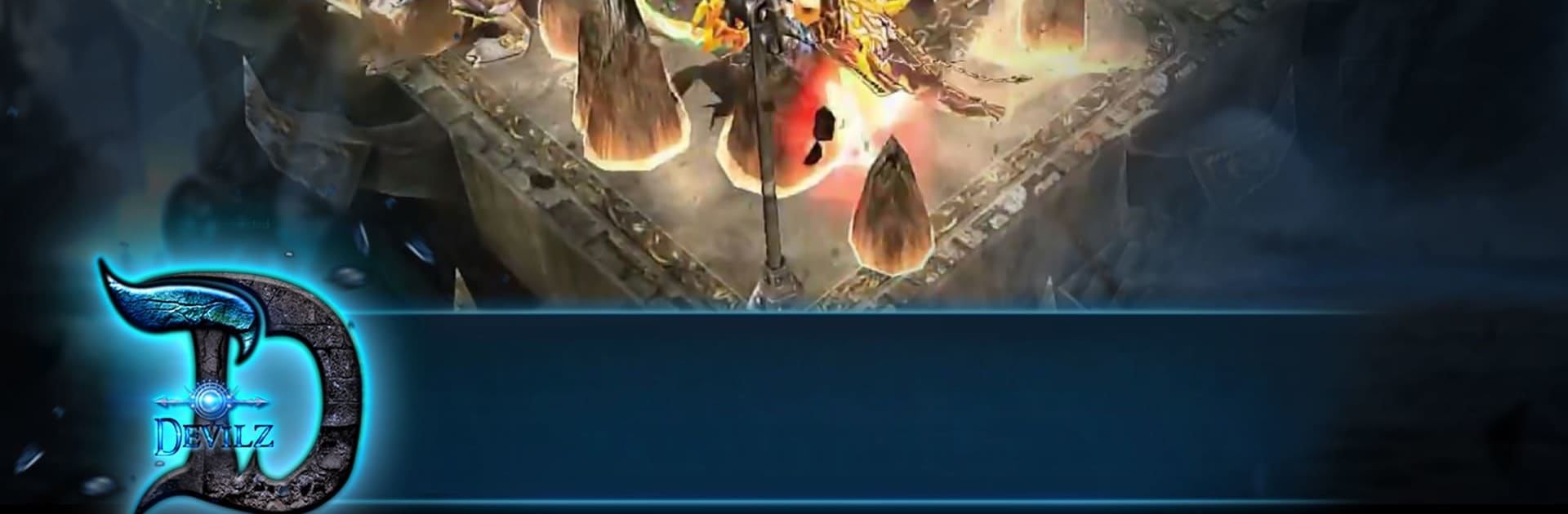Step into the World of DevilzMu: Philippines, a thrilling Role Playing game from the house of Devilz Games. Play this Android game on BlueStacks App Player and experience immersive gaming on PC or Mac.
About the Game
Step into the massive, mystical realm of DevilzMu: Philippines, where the world feels endlessly alive and everyone’s out to make a name for themselves. Whether you’re dreaming of being a legendary fighter, teaming up with buddies, or just looking to explore every nook and cranny of a fantasy continent, there’s no shortage of adventure here. This is a Role Playing experience from Devilz Games that pulls you right into classic medieval action, all rolled into a wild online community.
Game Features
-
Six Unique Classes:
Not sure if you want to sling spells, swing blades, or command dark forces? Pick from Dark Wizard, Dark Knight, Fairy Elf, Magic Gladiator, Dark Lord, or Summoner—each plays totally differently, so there’s a style for everyone. -
Epic Multiplayer Battles:
Test your skills in huge Arenas against thousands online. Doesn’t matter if your squad’s on mobile or PC—everyone gets a fair shot, and victory really comes down to who plays it smart. -
Guilds, Parties, and Events:
Whether you’re all about that guild life, prefer teaming up for classic dungeon crawls, or live for crazy in-game events like marathons and treasure hunts, this game’s got the social side covered. -
Fully Adapted Experience:
Every system from the PC version—from trade to PVP to parties—works seamlessly on mobile. You won’t miss out on any feature, regardless of your device. Plus, if you want that bigger screen edge, you can use BlueStacks for a comfy desktop setup. -
Ever-Evolving World:
There’s always something new brewing. The developers are constantly adding features and even working on snazzy new ways to chat and connect as you play. -
Balanced Cross-Platform Play:
Competing with friends on different devices? No worries. The game levels the playing field, so your wins depend on quick thinking and good strategy, not your choice of hardware. -
Loot, Level, and Conquer:
Gear up with powerful loot, grow your character, and set your sights on ruling new continents. There’s always another challenge just around the corner.
Slay your opponents with your epic moves. Play it your way on BlueStacks and dominate the battlefield.