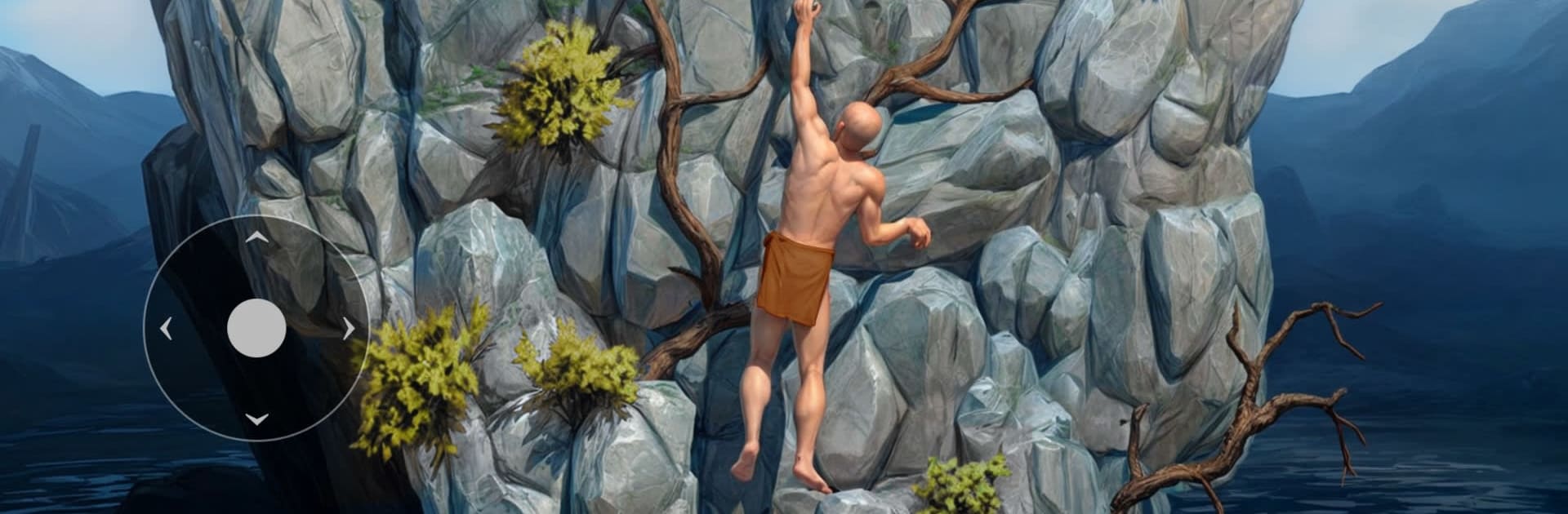Join millions to experience Difficult Climbing Game Mobile, an exciting Role Playing game from 9 Fox Labs. With BlueStacks App Player, you are always a step ahead of your opponent, ready to outplay them with faster gameplay and better control with the mouse and keyboard on your PC or Mac.
About the Game
Got a knack for overcoming wild challenges and don’t mind sweaty palms? Difficult Climbing Game Mobile from 9 Fox Labs might just be your next obsession. Step into the boots of a determined climber and face mountains that look impossible, one swipe at a time. Every session’s an adventure—nerve-racking, unpredictable, and surprisingly addictive. You’ll find yourself pulling off daring moves, battling steep slopes, and testing your reflexes every inch of the way.
Game Features
-
Third-Person Climbing Action
The game puts you behind your climber, with a clear third-person view that lets you plan your every handhold—watch every little slip or victory in real time. -
Intuitive Controls
Just swipe to move your climber’s hands. Simple? Sure. Easy? Not by a long shot. You’ll have to time every move, or risk sliding right back down. -
Unpredictable Mountain Obstacles
Each ascent is packed with all sorts of hurdles—some you might see coming, others that’ll catch you off guard. Rocky ledges, wobbly outcrops, and the occasional heart-stopping slip await. -
Skill-Based Challenges
It’s never just about luck. You’ll need pinpoint precision and guts to push through the toughest parts, especially if you want to brag about reaching the highest peaks. -
Competitive Spirit
Want to be more than just a lone climber? Compete with other players, chase rankings, and see if you can earn some serious bragging rights. -
Addictive Progression
The urge to “just try one more run” is real here. The higher you get, the harder it gets—and suddenly you’re comparing progress, rethinking strategies, and itching for another go. -
Runs Smoothly on BlueStacks
Got a PC and want even sharper controls? You can fire up the game on BlueStacks for an extra smooth and comfortable experience—makes those tricky moves a touch easier (well, maybe).
If you like your role-playing games demanding and enjoy that satisfying feeling when you beat a ridiculous challenge, Difficult Climbing Game Mobile is absolutely worth a shot.
Get ready for a buttery smooth, high-performance gaming action only on BlueStacks.