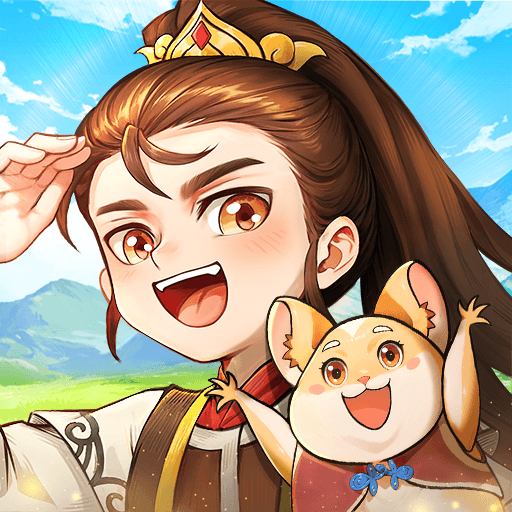Divine Realm brings the Role Playing genre to life, and throws up exciting challenges for gamers. Developed by Taku App, this Android game is best experienced on BlueStacks, the World’s #1 app player for PC and Mac users.
About the Game
Looking for an epic fantasy world where every decision you make shapes your destiny? Divine Realm from Taku App throws you right into a high-stakes clash between gods and demons. Whether you’re after an action-packed, role playing experience or just want to explore stunning 3D realms with friends, this game covers all the bases. You can carve out your legend solo or team up, and hey—there’s even a little romance and plenty of fashion if that’s your thing.
Game Features
-
Mix-and-Match Classes
Choose from eight distinct classes, each with their own style and abilities. Not sure where you fit? Switch up your skills and tweak your build until it feels right—the game’s all about finding what works for you. -
Sky-High Exploration
Feel like breaking away from quests? Glide across beautifully crafted landscapes in a world inspired by ancient legends. The dramatic 3D world is great for those who get lost in jaw-dropping settings and sweeping vistas. -
Massive PvP Battles
Jump into chaotic multiplayer battles where two massive sides clash for dominance. Form alliances, claim strategic spots on the map, and rack up points for your team. Big fan of guild wars and strategy? There’s dedicated space for that, too. -
Unlock Your Divine Form
Take control of powerful gods, each with flashy, high-damage moves. Get together with your friends, form a party, and tackle oversized bosses. There’s always a bigger challenge—and more loot—around the corner. -
Social and Relationship Systems
Want more than just combat? Use in-game chat to find allies, friends, even a soulmate. The game lets you build connections, attend dreamy weddings, and raise a little in-game family if you’re feeling sentimental. -
Customize Your Style & Pets
Bored of looking the same as everyone else? Stand out with loads of outfits and character looks; there are more options than you’ll know what to do with. You can even bring a whole squad of eye-catching pets into battle, each with a vibe and skills of their own. -
Seamless Play With BlueStacks
For those who prefer gaming with precise controls and smooth performance, Divine Realm works great on BlueStacks—it’s pretty effortless to jump in and start playing, no matter where you are.
Slay your opponents with your epic moves. Play it your way on BlueStacks and dominate the battlefield.