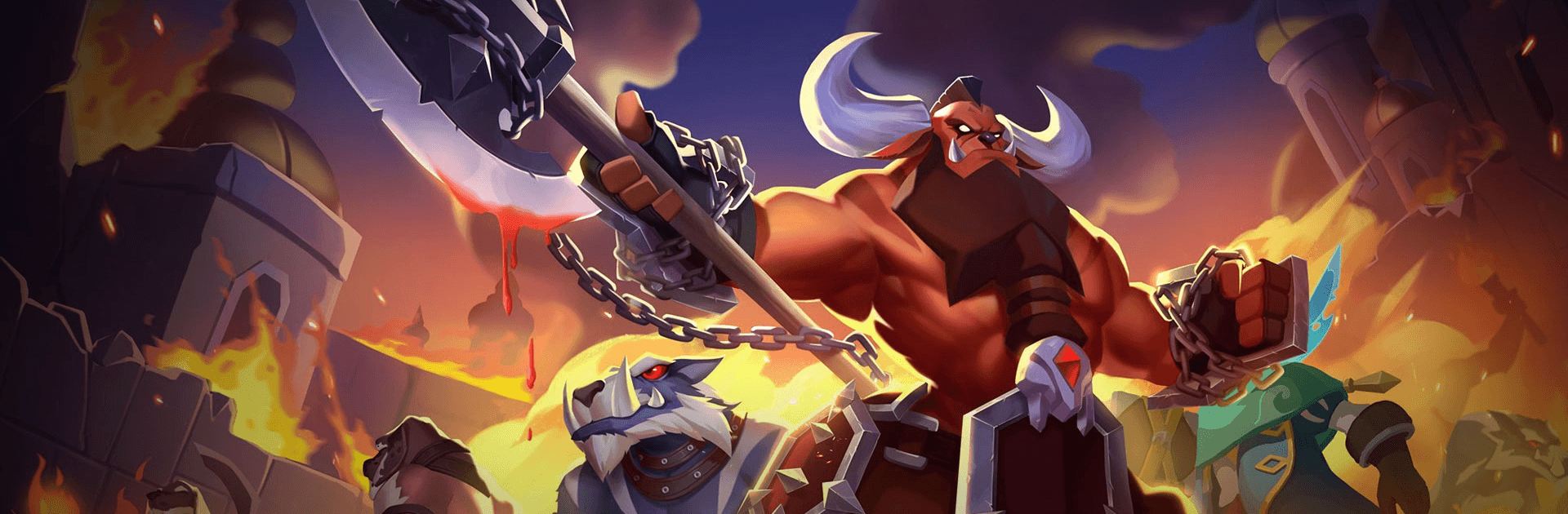Divinity’s Rise is a Role Playing game developed by Outstanding Game. BlueStacks app player is the best platform to play this Android game on your PC or Mac for an immersive gaming experience. Travel the world, learn about new cultures, make friends, and fight enemies! Step into an ancient world full of magic and mystery and go on an action-packed, globetrotting adventure.
On your travels, you’ll visit a number of stunning locations and beautiful landmarks and interesting characters. All rendered in a distinctive cartoon aesthetic filled with color and vibrance. Inspired by ancient European mythology, you must battle evil and bring peace back to this world.
Recruit legendary heroes to fight by your side, each with their own strengths and powerful abilities. Give your heroes armor and weapons and train them into unstoppable warriors! Delve into the world’s darkest dungeons in search of rare treasures and boundless wealth.
Each dungeon is a maze filled with unpredictable twists and turns, as well as sharp-toothed monsters waiting to snack on hardheaded heroes who visit without caution. Take on other players in the exciting PvP Arena mode. Can you make your way to the top of the global leaderboards? Beat all of your opponents and achieve immortality!