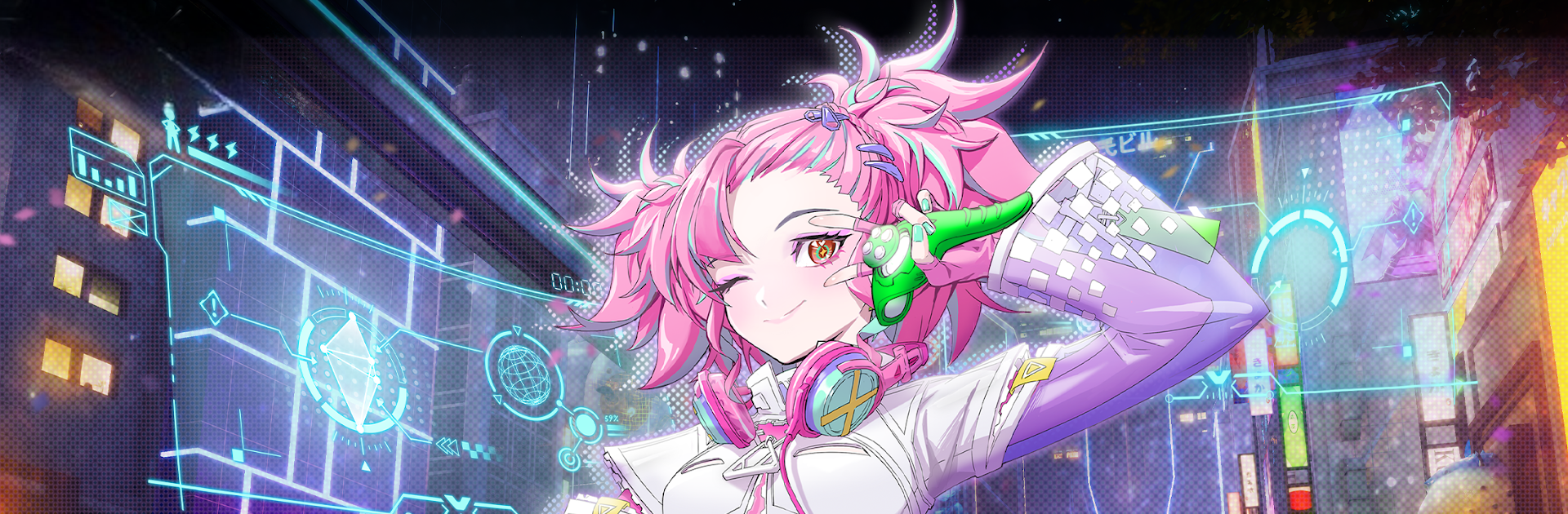Join millions to experience 龍族幻想, an exciting Role Playing game from 始祖鳥互動娛樂. With BlueStacks App Player, you are always a step ahead of your opponent, ready to outplay them with faster gameplay and better control with the mouse and keyboard on your PC or Mac.
About the Game
Ready for a role-playing adventure that’s packed with style, freedom, and more than a little heart? 龍族幻想 throws you right into a visually rich world inspired by the famous “Dragon Race” novels. There’s no shortage of wild stories, breathtaking views, and life-changing choices here — whether you want to craft your own unique look, form friendships, or just cruise around the world in style, 龍族幻想 makes it all possible. You can even amp up your experience using BlueStacks.
Game Features
-
Create Your Character, Your Way
Get creative with a super detailed character creator. Sculpt every feature and put together the perfect look, whether you want to be a superstar, a charming chef, or just stand out in the crowd. -
Epic, Branching Storylines
Dive into a story where you make the calls. Choices matter, and the plot takes surprising twists depending on what you decide, so every journey feels totally personal. -
Explore an Open World Full of Surprises
Roam through locations based on real-world landmarks, from sakura-blossomed shrines in Kyoto to neon-soaked nights in Tokyo. The changing weather and day-night cycle make the whole place feel alive. -
Fast-Paced Battles and Slick Combos
The combat here is fast, flashy, and lets you pull off smooth combos. The controls feel great, whether you’re throwing down with bosses or joining friends for co-op challenges. -
Mini-Games and Puzzles
Bored of just fighting? Take on quirky puzzles and head-to-head races. There are even survival modes and car battles, so there’s always something different to do. -
Show Off Your Style on the Road
Want speed? Customize a fleet of cars and challenge others in high-energy races. Drift around corners, boost on straights, and rack up your own racing legend. -
Soundtrack That Packs a Punch
Legendary composer Takanashi Koji (yep, from “Naruto” and “Fairy Tail”) delivers an epic score that sticks with you while you explore, fight, and chill with your crew. -
Pets, Homes, and Social Fun
Collect adorable pets, deck out your fantasy home, and join group celebrations. Hanging out with friends is almost as fun as the main questline. -
Seamless on BlueStacks
Take all this action to your desktop for an even smoother adventure, thanks to BlueStacks.
Make your gaming sessions memorable with precise controls that give you an edge in close combats and visuals that pop up, bringing every character to life.