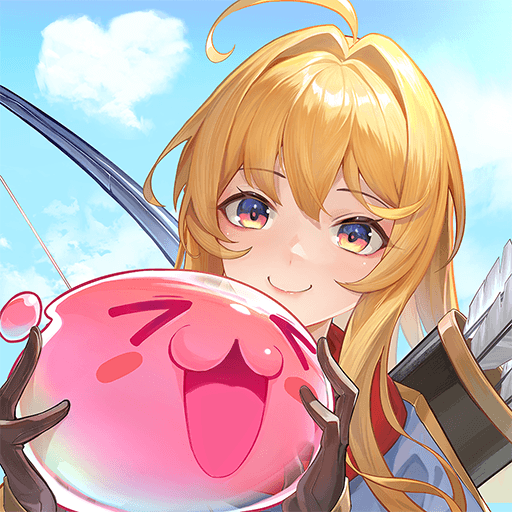Bring your A-game to Dungeon Manager : Mine King, the Role Playing game sensation from 무지개토끼. Give your gameplay the much-needed boost with precise game controls, high FPS graphics, and top-tier features on your PC or Mac with BlueStacks.
About the Game
Dungeon Manager : Mine King drops you right into the action, where monsters and rival dungeon keepers are all fighting to be top dog. Are you one to strategize, build, and watch hordes go wild—or do you prefer leading an army and getting your hands dirty? Either way, you’ll be running your own dungeon, mining mysterious gems, and clashing with other would-be Mine Kings, all in one wild ride. Best part? You can pick up and play just about anywhere, but it gets especially smooth when you’re running it on BlueStacks.
Game Features
-
Effortless Hero Setup
Got a hero? Arm them with snazzy gear and flashy skills in no time. Idle gameplay means your fingers won’t cramp—just a few taps have your adventurers fighting endless monster waves and snagging loot. -
Build and Expand Your Dungeon
Ready to get creative? After clearing the basics, you’ll unlock dungeon management, letting you design, expand, and dig for rare gemstones. Add rooms, go deeper, and watch your underground empire take shape. -
Head-to-Head Dungeon Raids
Competition gets a little personal—raid other players’ dungeons to grab what’s theirs or strike back at anyone gutsy enough to bother you first. Your loot or your pride… sometimes both are at stake. -
Monster Army Command
Bring together a wild mix of nearly 240 monsters, each with different skills. Arrange your squads, set them to mine or guard, or unleash them on an enemy. Your call, but smart placement can change everything. -
Merge and Power Up
Got extras? Combine three of any item or monster for a beefed-up version—no complicated math here, just simple and satisfying merging. Growing your hero and your army has never felt this chill. -
Auto-Battle for Days
No need to micro-manage—your armies keep tussling even when you’re away. Pop in, make upgrades, grab rewards, and get back into the fray however and whenever you want.
Get ready for a buttery smooth, high-performance gaming action only on BlueStacks.