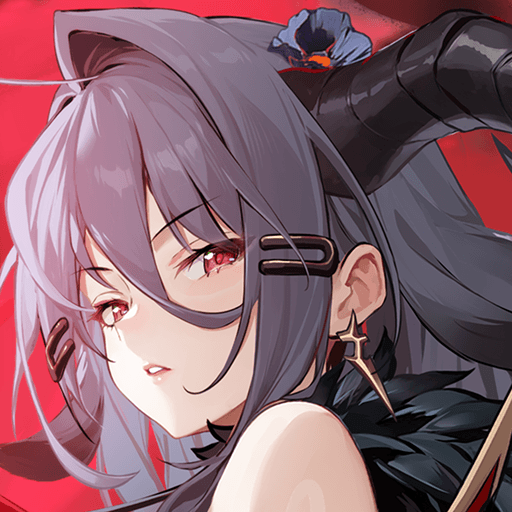Step into the World of Egypt Train Simulator Games : Train Games, a thrilling Role Playing game from the house of ALP GAMES. Play this Android game on BlueStacks App Player and experience immersive gaming on PC or Mac.
About the Game
Step into the lively world of Egypt Train Simulator Games : Train Games and see what it’s like to run a massive locomotive through bustling railways and lively stations. Whether you’re racing your friends on the tracks or mastering careful stops at busy stations, this game serves up a fresh take on train driving that blends classic charm with an exciting modern twist. There’s something for everyone, from new players trying out their conductor chops to train fans on the hunt for their next big adventure.
Game Features
-
Multiplayer Racing
Compete against your friends in real-time. Challenge them to see who can pull off the sharpest stops, nail the fastest times, and climb up the leaderboards. -
Precision Train Parking
Think you’ve got the skills to bring a giant train to a perfect halt? Put your driving instincts to the test as you maneuver into the right spot before your friends do. -
3D Graphics & Smooth Controls
Stunning visuals give every station and stretch of open track a fresh feel, while user-friendly controls make it a breeze to steer even the longest train. -
True-to-Life Challenges
Keep your eyes peeled—random cars, trucks, and buses might appear on your route at any moment. React fast, stay focused, and guide your passengers safely. -
Role Playing as a Train Driver
Slip into the conductor’s seat and handle the responsibilities of a full-fledged train driver, with realistic in-game tasks and a variety of levels to keep things interesting. -
Passenger Pickups & Drop-offs
Stop at stations, open the doors, and make sure everyone reaches their destination. Getting the timing just right is key to keeping your passengers happy. -
Dynamic Camera Angles
Adjust views on the fly for that perfect driving perspective—pan around your train or switch up the angle whenever you need a fresh look at the action. -
For Heavy Vehicle Game Fans
Enjoy this if you’re a fan of truck, car, or bus simulators. The gameplay fuses a bit of everything, making it a good pick for anyone who likes big vehicles and bigger challenges. -
Runs Great on BlueStacks
If you play on BlueStacks, you’ll get an extra smooth and responsive experience, with controls that feel just right—especially when you want that perfect stop at a busy station.
Slay your opponents with your epic moves. Play it your way on BlueStacks and dominate the battlefield.