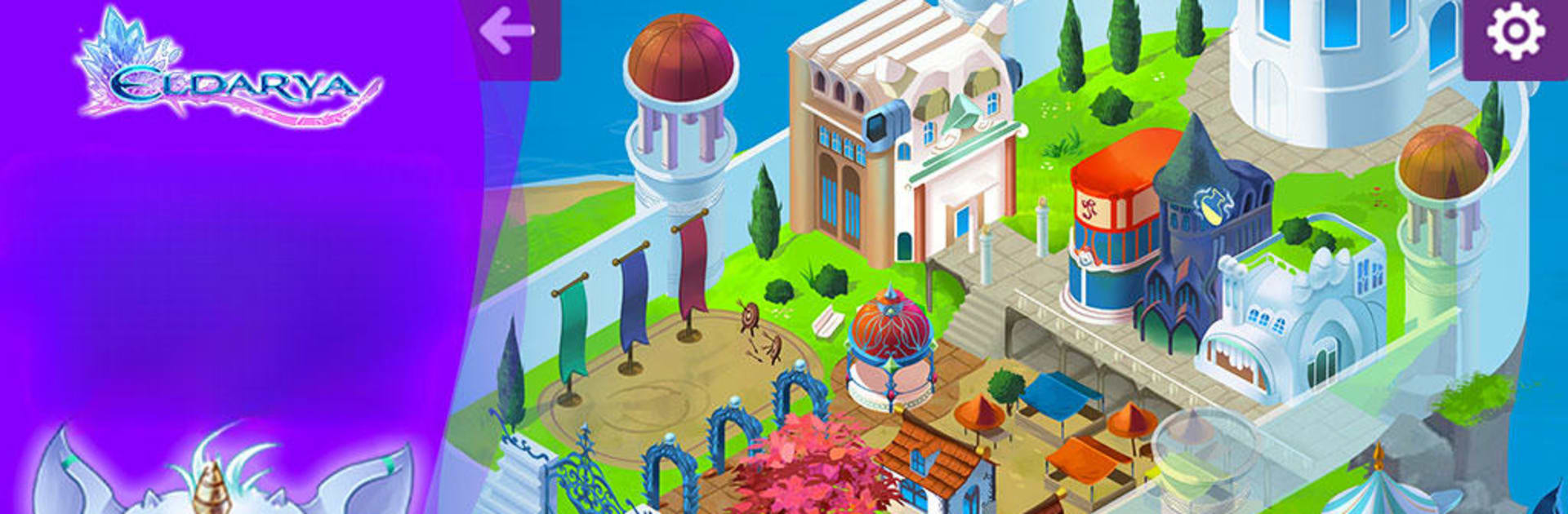Bring your A-game to Eldarya – Romance and Fantasy , the Role Playing game sensation from Beemoov Games. Give your gameplay the much-needed boost with precise game controls, high FPS graphics, and top-tier features on your PC or Mac with BlueStacks.
About the Game
Step into Eldarya – Romance and Fantasy, a sprawling story-driven world where every choice shapes your path and your heart. Whether you’ve got a thing for mystical adventures or just enjoy a good romance, this Role Playing gem from Beemoov Games mixes fantasy and flirtation in equal measure. Want to be swept away by elves, vampires, or even dragons? You’ll find your place (and maybe your soulmate) right in the City of El.
Game Features
-
Two Epic Storylines: Pick between Eldarya – The Origins or Eldarya – A New Era. Each journey comes packed with twists, magical mysteries, and major decisions. Your actions can change who trusts you—and who falls for you.
-
Magical Cast of Characters: Rub shoulders with all sorts of fantastical folks—think mermaids, dragons, elves, and more. There’s always someone interesting to meet, and, who knows, someone special to romance.
-
Customize Your Avatar: Fashion’s a big deal in Eldarya. Choose from hundreds of clothing options and accessories to create your perfect look. Want to be the best-dressed guardian in town? Go wild.
-
Adopt Adorable Companions: Find and care for charming creatures that join you on quests. They’re not just cute—they can help you snag rare goodies on your adventures.
-
Marketplace Trading: Got extra items? You can sell or swap them in the in-game market to upgrade your inventory or score that rare outfit you’ve been eyeing.
-
Choices that Matter: The story doesn’t just unfold—your decisions push it along. Every choice tweaks the romance, drama, and action, making each playthrough feel unique.
-
Collectible Art: Unlock beautiful illustrations and special artworks as you progress—perfect for anyone who loves collecting keepsakes from their adventures.
-
Regular Events & Episodes: There’s always something fresh happening, so you’ll get new events and updates to make sure things never get dull.
For those playing on BlueStacks, you’ll find the controls make it even easier to jump in and shape your destiny.
Start your journey now. Download the game on BlueStacks, invite your friends, and march on a new adventure.