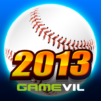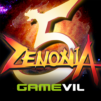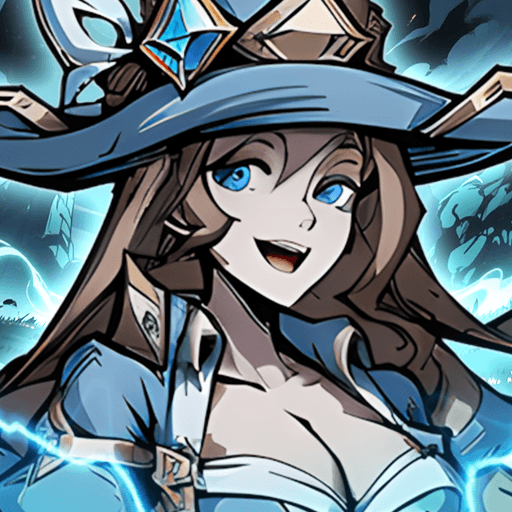Eternal Saga is a role playing game developed by Com2uS Holdings Corporation. BlueStacks app player is the best platform to play this Android game on your PC or Mac for an immersive gaming experience.
Download Eternal Saga on PC and play a grand battle fighting challenging where you are pitted against multiple mercenaries in an exciting classic story. This game allows you to experience a riveting modern RPG design, but sticks to a regular classic story. So, are you ready to play the best and recent role-playing game? Then, download Eternal Saga on PC.
In this game, players can create a unique group of diverse mercenaries and call it their own. What this means is that during real battles you can also uses strategic formations and management to play with your unique group. So, with your strategically selected group, challenge the throne to attain the position of the invincible Mercenary King
What are you waiting for? Do you want to be the Mercenary King? If you want to, then download Eternal Saga on PC and experience thrilling large-scale battles. Plus, in this game from Com2uS Holdings Corporation, you get to control your mercenary league with hundreds of unit combinations. So, download Eternal Saga on PC now and deploy your mercenaries into strategic unit positions.