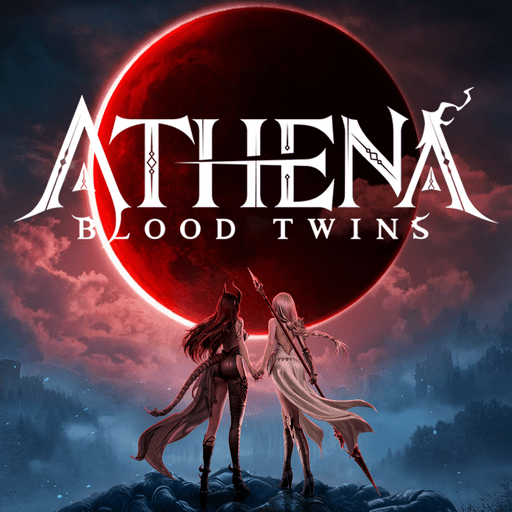Join millions to experience FANTASYQUEST: ERRANDSAGA, an exciting Role Playing game from NboxGames. With BlueStacks App Player, you are always a step ahead of your opponent, ready to outplay them with faster gameplay and better control with the mouse and keyboard on your PC or Mac.
About the Game
FANTASYQUEST: ERRANDSAGA whisks you away to the bustling world of Mirgard, where every day brings new challenges, unlikely heroes, and a few demons to outsmart. You step into the shoes of a sharp-minded mercenary leader running odd jobs and risky commissions for Ninas Errand agency. Curious about what really happened to Bin after that run-in with the demon Basilisk? There’s a whole trail of mysteries waiting for you, tangled up with missions that’ll test your smarts and squad-building skills.
Game Features
-
Build Your Own Mercenary Dream Team
Got a thing for collecting characters? You’ll get to add about 50 mercenaries to your crew, each one with quirks and abilities worth exploring. Go ahead—train them hard, but also get to know them. Who knows, you might discover hidden advantages. -
Every Job’s an Adventure
Whether it’s tracking down clues about Bin and the mysterious “Soul Eyes” or helping the townsfolk with their wild requests, you’ll always have a fresh errand (or five) on your list. Each commission tosses a new curveball your way. -
Tactics Count
Success isn’t just about brute force. You’ll arrange your squad on a clever 3×3 tile layout, paying close attention to class combos and passive effects. Setting up the perfect deck can totally turn the tide of a tricky skirmish. -
Turn-Based Battles with Flair
Combat here isn’t something you’ll want to skip. Expect visually bold skill effects and some surprisingly catchy background tunes that make every clash feel lively. -
Play On Your Terms
Whether you’re relaxing on mobile or want to run your mercenary agency from behind a bigger screen using BlueStacks, the choice is yours—jump in wherever, whenever.
Make your gaming sessions memorable with precise controls that give you an edge in close combats and visuals that pop up, bringing every character to life.