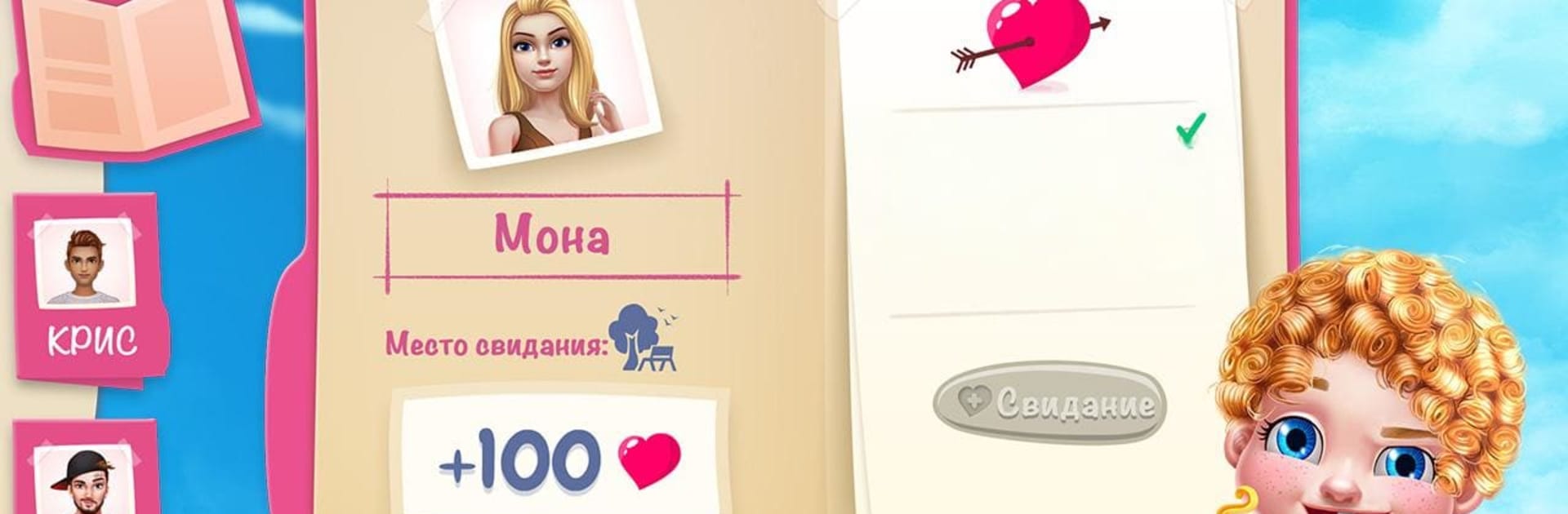Join millions to experience First Love Kiss – Cupid’s Romance Mission, an exciting Role Playing game from Coco Play By TabTale. With BlueStacks App Player, you are always a step ahead of your opponent, ready to outplay them with faster gameplay and better control with the mouse and keyboard on your PC or Mac.
About the Game
Ever wondered what it’d be like to play Cupid? In First Love Kiss – Cupid’s Romance Mission, you’re the mastermind behind every heart-fluttering first date. Step into the shoes of a modern-day Cupid, helping your quirky clients prep for romance, crushes, and (of course) that unforgettable first kiss. Every day’s a new challenge—makeovers, awkward check-ins, and plenty of swoon-worthy moments.
Game Features
-
Total Makeover Control
Take your clients to the ultimate salon sesh—think new hairstyles, glowing spa treatments, and show-stopping nails. You’ll decide who rocks bold looks and who prefers something more classic. -
Crush Confessions Everywhere
Everyone in this game has someone they’re secretly crushing on. It’s up to you to get them ready to confess—and hopefully not chicken out before the big moment. -
Dress to Impress
Pick out outfits that’ll make your clients the talk of the town. From laid-back park dates to fancy movie nights, there’s a style for every story. -
Dance Floor Drama
Brush up your matchmaking skills by sending your pairs to dance classes. Watch them go from awkward to awesome—it might just save a date or cause a hilarious hiccup. -
Cupid’s Closet
Hey, you’re the angel of love! Treat yourself to fun wings and chic accessories. Why not look fabulous while you work your magic? -
Love Potion Rewards
Unlock potions and special perks as you nail those happy endings. Nothing like a little reward for good matchmaking, right? -
All the Romantic Hotspots
Set the scene for love at parks, movie theaters, and even nightclubs. Every couple’s got their own vibe—your job is to make sure the sparks fly.
For smoother controls and more customization (plus a fun change of pace), you can try playing on BlueStacks.
Romance is tricky, but being Cupid? That’s seriously fun.
Start your journey now. Download the game on BlueStacks, invite your friends, and march on a new adventure.