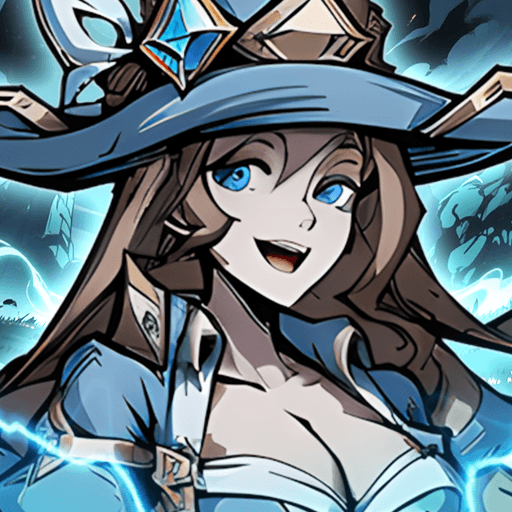Bring your A-game to Good morning. Educational kids games, the Role Playing game sensation from Hippo Kids Games. Give your gameplay the much-needed boost with precise game controls, high FPS graphics, and top-tier features on your PC or Mac with BlueStacks.
About the Game
Waking up has never been this much fun! In Good morning. Educational kids games, you’ll find yourself in a cheerful seaside town filled with quirky characters and morning routines that are anything but ordinary. Designed by Hippo Kids Games, this Role Playing game lets families explore, learn, and laugh together as everyone tackles their own to-do lists before the day really kicks off. Whether you’re helping Father Leo outsmart his alarm clocks or giving the pirate ship’s kitchen a hand, there’s always a new surprise waiting.
Game Features
-
Lively Morning Routines
Every member of the city wakes up differently, from brushing teeth and taking showers to those inevitable battles with alarm clocks. There’s something oddly satisfying about helping everyone get ready. -
Playful Educational Puzzles
Each task hides a clever puzzle or mini-game. Expect logic challenges, matching games, and playful twists—all designed to get kids thinking without them even realizing they’re learning. -
Whimsical Story Moments
Meet a mix of lovable characters, including a raccoon captain, a creative mom in the kitchen, and Father Leo who has unusual ways of dealing with mornings. Every interaction comes with a sprinkle of story and a dash of chaos. -
Bright, Colorful Art
The game is full of vibrant scenes and inviting animations that keep kids and grown-ups smiling as they explore each room or ship deck. -
Interactive Learning
Activities like cooking, cleaning up, or fixing lighthouse gadgets all sneak in a bit of hands-on learning, wrapped in a cozy, fairy-tale morning vibe. -
Family-Friendly Fun
All ages can join in, making early hours a time for giggles and teamwork. The controls are simple—easy for little ones, but engaging enough for everyone. -
Free to Play
Good morning. Educational kids games is completely free, so everyone can enjoy its playful mornings together. -
Smooth PC Experience with BlueStacks
Prefer a bigger screen or easier controls? The game plays well with BlueStacks, giving you that seamless, comfortable experience on your PC.
Slay your opponents with your epic moves. Play it your way on BlueStacks and dominate the battlefield.