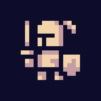Hero of Aethric | Classic RPG is a Role Playing Game developed by Northern Forge. BlueStacks app player is the best platform to play this Android Game on your PC or Mac for an immersive Android experience.
Build and develop your hometown into a base of operations for dungeon excursions in this modern turn-based RPG inspired by ’90s classics. Download Hero of Aethric | Classic RPG on PC with BlueStacks and dive into a fascinating narrative about a fallen land.
The land of Aetheric needs a hero. It never recovered from its fall, and now lies in waste and ruin. Only an enterprising young adventurer can help this broken place, pick up its scattered pieces, and transform it into the bustling hub it once was.
Everything starts at the beginning. For you, that beginning is your hometown. Travel across the land and into dungeons and caves in search of monsters to kill and precious gems to collect. Use the resources you’ve gathered to upgrade your town, turning it into a proper base of operations for future adventures.
Team up with your buddies. Exploring caves is more fun with friends. So, gather up your pals and crawl dungeons and caverns with your own personal party.
Download Hero of Aethric | Classic RPG on PC with BlueStacks and forge your own legend.