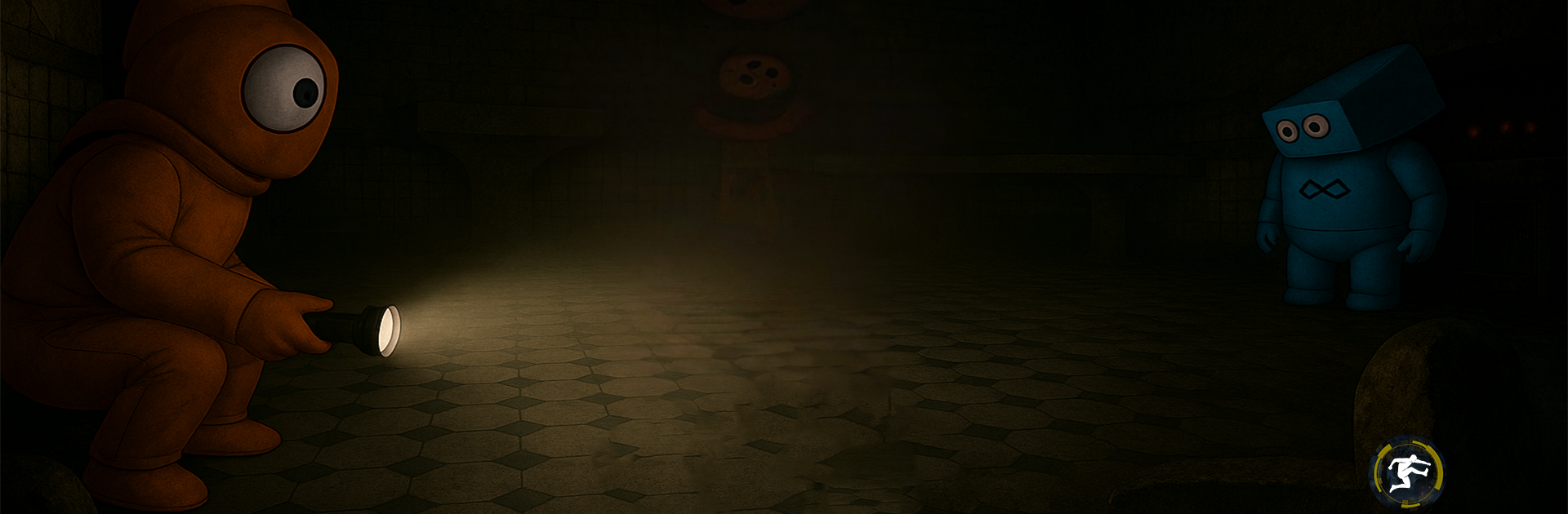From the innovators and creators at Trendish, Horror Escape: Haunted House is another fun addition to the World of Role Playing games. Go beyond your mobile screen and play it bigger and better on your PC or Mac. An immersive experience awaits you.
Horror Escape: Haunted House is one of those straight to the point scary games. It drops the player in a series of dim, creaky rooms and says survive, then the house starts whispering, floors groan, and something unfriendly patrols nearby. There is no big story or riddles to figure out, it is all about staying quiet, moving fast, and finding the way out before whatever stalks the halls finds the player first. The tension comes from sound as much as anything, low rumbles, distant steps, a door hinge that squeals a little too long, and that sets the nerves off. Rooms feel cramped and old, with just enough light to see shapes and maybe a shadow that was not there a second ago. It is hide, peek, sprint, breathe, repeat, and it works because it keeps the pressure up.
On PC with BlueStacks, mouse look makes quick turns easier, so checking corners and backing away feels snappier than tapping on a screen. Movement is simple, the game does not bury the player in buttons or menus, so it stays focused on the chase. Rounds are short and restart fast, which is great if someone only wants a few scares after work or ends up getting caught alot. It suits players who want a lean stealth horror loop, less about story or collecting things, more about that heartbeat pushing faster while searching for the exit.
Slay your opponents with your epic moves. Play it your way on BlueStacks and dominate the battlefield.