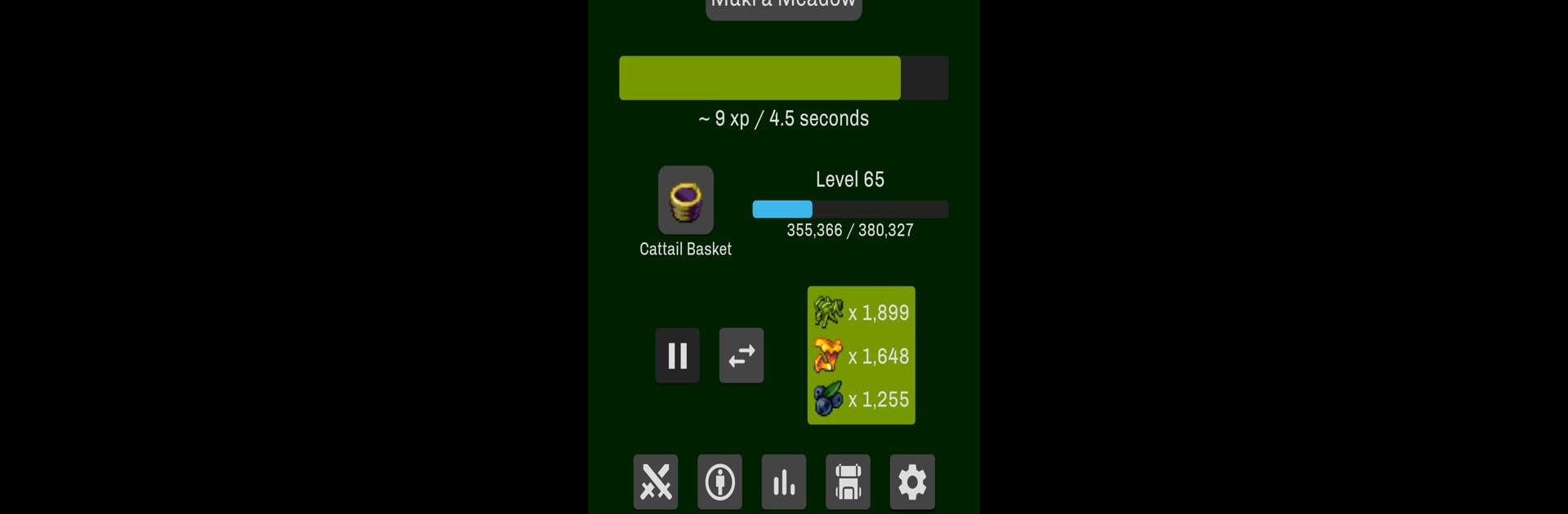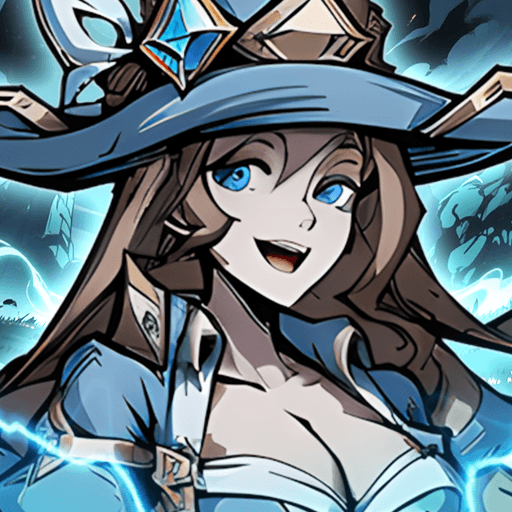Explore a whole new adventure with Idle Iktah, a Role Playing game created by Grounded Games. Experience great gameplay with BlueStacks, the most popular gaming platform to play Android games on your PC or Mac.
About the Game
Idle Iktah, crafted by Grounded Games, whisks you away to the wild heart of nature. Dive into a world where you start small, fishing by tranquil rivers or chopping towering pine trees. Seamlessly weaving RPG elements with the addictive charm of idle gaming, you slowly build a thriving existence by crafting tools, enhancing skills, and uncovering the land’s secrets. Whether you’re actively playing or taking a break, your journey evolves as the game progresses even offline.
Game Features
- Skill Diversity: Immerse in 12+ skills like Woodcutting, Fishing, and Alchemy. Perfect the art of crafting and creation.
- Massive Collection: Discover a treasure trove with over 500 items. Every find is a potential new adventure.
- Quest-Laden Journal: Embark on more than 50 quests, exploring stories and challenges in your journal.
- Challenging Fun: Engage in 3 unique minigames, adding an extra layer of excitement to your adventures.
- Offline Progress: Continue building your legacy even when you’re away. Your story unfolds without missing a beat.
Play Idle Iktah on your PC with BlueStacks for an enhanced gaming experience.
Slay your opponents with your epic moves. Play it your way on BlueStacks and dominate the battlefield.