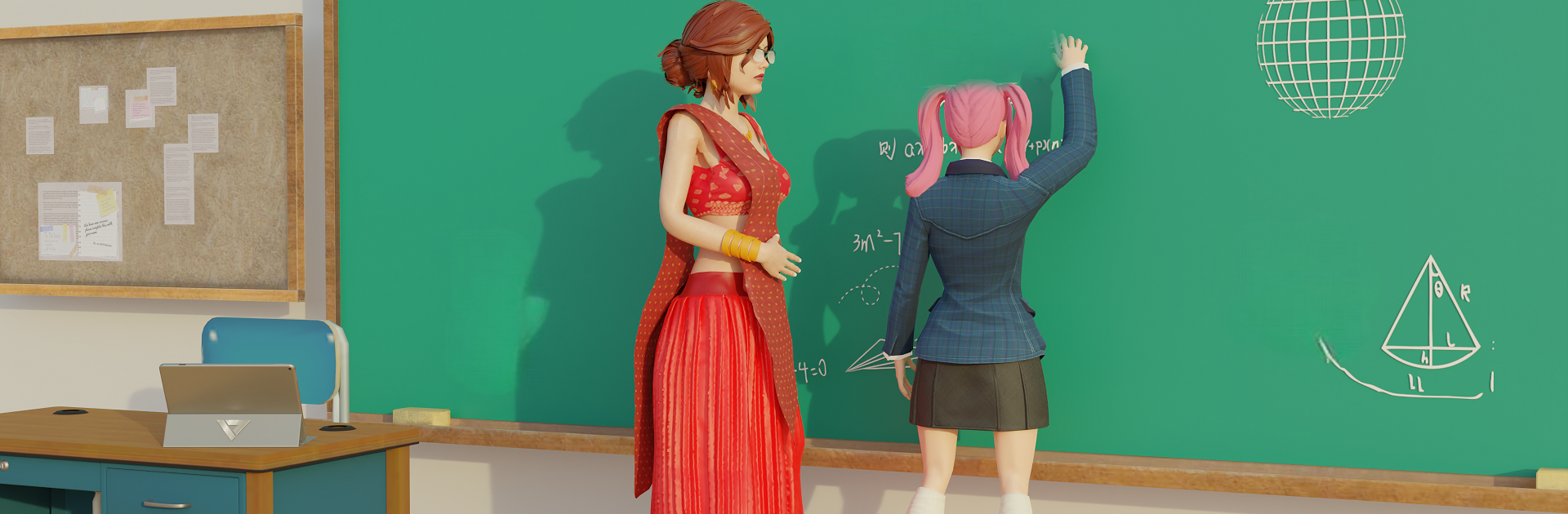Step into the World of Indian High School: Teen Games, a thrilling Role Playing game from the house of Play GT Games. Play this Android game on BlueStacks App Player and experience immersive gaming on PC or Mac.
About the Game
Ready to relive the ups and downs of being a high schooler—only this time, with a fun twist? Indian High School: Teen Games drops you into the shoes of a clever anime-inspired girl navigating her way through the lively halls of an Indian school. Whether it’s acing your classes, helping your classmates, or just figuring out what to wear each morning, there’s always something fresh to do in this charming school-life adventure from Play GT Games. If you ever wanted to play out the real (and sometimes wacky) school experience on your phone or even on BlueStacks, you’re in for a treat.
Game Features
-
Morning Routines Done Right
Start your virtual school day by picking out your classic Indian school outfit, grabbing your backpack, and getting yourself out the door on time. There’s always a sense of urgency when you’re running late, right? -
Loads of School Tasks
The game packs tons of objectives—think finishing homework, chatting with classmates, and even helping your “ustani” (teacher) keep everything under control. You’re not just attending class; you’re living the whole school life. -
Make Lasting Friendships
Meet new students, swap stories, and text your friends about assignments (or just to gossip a bit). It’s not just about grades; it’s about making high school feel real, hectic, and fun. -
Customize Your Style
From books and laptops to cool backpacks and school accessories, you can personalize your character to match your vibe. You might even spot some classmates who notice—and that’s always a plus. -
Vibrant School Settings
From the familiar school corridors to busy classrooms and bustling hallways, the game brings out the full flavor of an Indian high school. Every “background” has its own lively vibe and surprises. -
Fresh Challenges Every Day
With chapters full of such different activities, you’re always unlocking new ways to show off that “top student” badge—well, or just goof around with pals. There are plenty of moments to create new school memories, even if they’re virtual. -
Offline Playability
No need to always be connected; you can jump into the fun even on those long commutes or when the Wi-Fi’s acting up.
Who knew high school could be this much fun—and all without homework stress?
Ready to top the leaderboard? We bet you do. Let precise controls and sharp visuals optimized on BlueStacks lead you to victory.