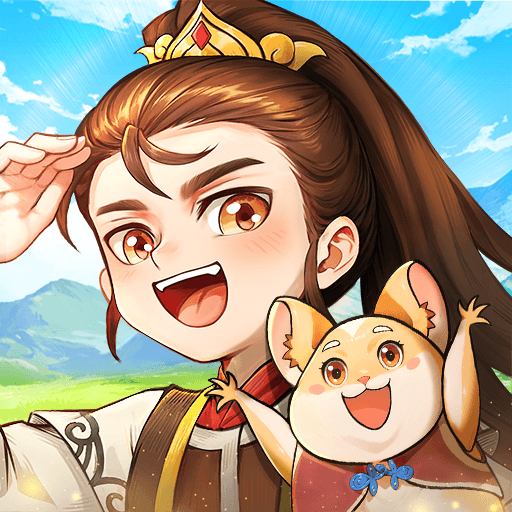Infinity Dungeon is a role playing game developed by Zabob Studio Game. BlueStacks app player is the best platform to play this Android game on your PC or Mac for an immersive gaming experience.
In this game, you assume control of explorers who are attempting to go a great distance into the Infinity Dungeon to defeat the final monster and earn a significant amount of wealth.
The combat mechanism in Infinity Dungeon is not too complicated to understand. Your heroes will continue to advance linearly through the dungeons even while new enemies appear and engage them in combat.
You should make use of their specific abilities as soon as possible. If one of the adventurers is about to reach their maximum number of health points, for example, you will need to cast a healing spell on them.
If you die at the hands of an enemy, it won’t make a difference in Infinity Dungeon. After each time you are victorious, you will take your prize money and head back to the entranceway.
When this occurs, you will have the opportunity to strengthen your characters by bestowing upon them increased attack points, health points, stronger skills, and other enhancements.
Infinity Dungeon is a video game that is easy to understand yet nonetheless interesting to play. The controls are perfectly suited for touchscreens, and the graphics are both impressive and charming.