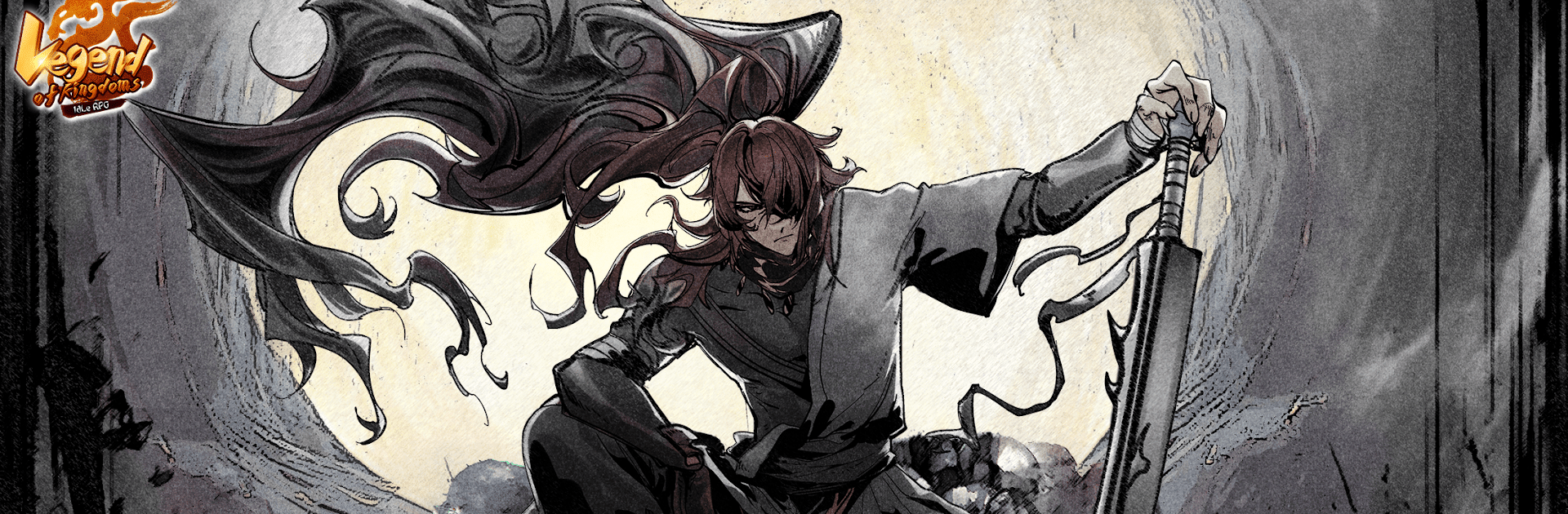Bring your A-game to Legend of Kingdoms: Idle RPG, the Role Playing game sensation from Loongcheer Game. Give your gameplay the much-needed boost with precise game controls, high FPS graphics, and top-tier features on your PC or Mac with BlueStacks.
About the Game
Legend of Kingdoms: Idle RPG puts you in charge of an army, giving you the reins to build a squad of heroes and guide them through battles and epic quests. If you’re into assembling teams, collecting cool characters, and watching your strategy play out (without having to micromanage every move), this one’s in your wheelhouse. Whether you’re all about intense war tactics or just want to casually breeze through daily challenges, this Role Playing adventure from Loongcheer Game keeps things fresh and flexible. Plus, playing on BlueStacks lets you really stretch out with your strategies on a larger screen.
Game Features
-
Huge Cast of Characters
Recruit from over 40 different fighters, each belonging to one of four unique factions. Want to try out wacky combo lineups or stick with fan favorites? There’s room for both. -
Easy Hero Upgrades & Rebirth System
Got upgrade anxiety? No worries. Pump resources into any hero you like—if you change your mind, you can reset them and get everything back, giving you space to experiment without stress. -
Laid-Back Idle Battles
Sometimes you just want to set your team and let them go wild, right? With the auto-battle function, your fighters handle the action. Most modes can even be skipped, so knocking off daily quests can take as little as ten minutes. -
Alliance Warfare & Kingdom Battles
Form alliances and work together to conquer territory, take cities, and raid rival kingdoms. It’s all about teamwork (or, sometimes, glorious sabotage) as you expand your domain. -
Strategic Combat & Faction Bonuses
Use clever tactics, mix formations, and leverage faction strengths during combat. Knowing your fighters inside and out pays off, especially when facing tough opponents or trying to outmaneuver teams in the arena. -
Play With Others Worldwide
Challenge other players to duels in the arena or team up for multiplayer modes. Whether you like friendly competition or full-on war, there’s always something going on.
Make your gaming sessions memorable with precise controls that give you an edge in close combats and visuals that pop up, bringing every character to life.