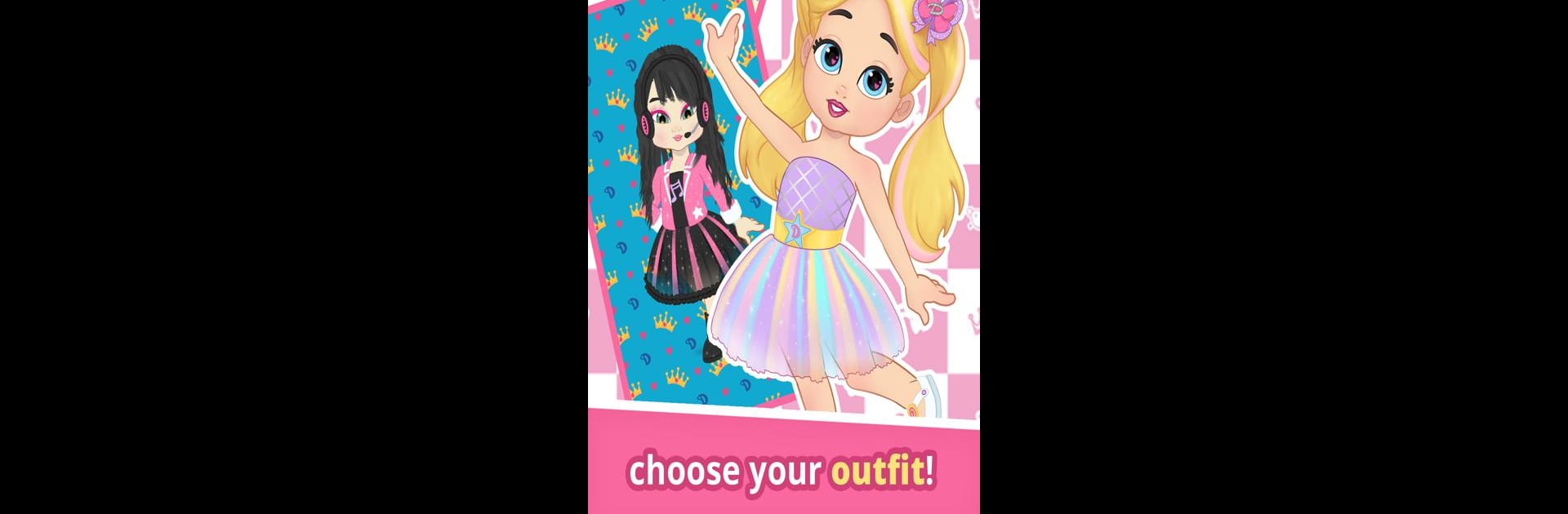Step into the World of Love Diana Fashion Fabulous, a thrilling Role Playing game from the house of p.w games. Play this Android game on BlueStacks App Player and experience immersive gaming on PC or Mac.
About the Game
Welcome to Love Diana Fashion Fabulous! Ever wondered what it’d be like to hang out in Diana’s world and style your own digital avatar? Here, you can get creative with outfits, glam up with sparkly makeup, and even give some adorable pets a makeover—yep, they get bows and tiaras too! Whether you’re tweaking every detail of your look or just seeing what fun combos you can come up with, there’s always something new to try in this playful Role Playing game from p.w games.
Game Features
- All About Style: Mix and match from over 75 different clothing pieces—think cute tops, skirts, jeans, glittery shoes, even winter coats. Let’s just say you won’t run out of options any time soon.
- Hair & Makeup Studio: Try out 16 hair colors (classic or full-on glitter mode), experiment with blush and eyeshadow, and switch up your look whenever you feel like it.
- Dress Up Challenges: Spin the fashion wheel for daily styling tasks that keep things interesting. Earn badges, collect stickers, and build your closet along the way.
- Accessorize Everything: Grab a crown, funky glasses, or a hat for the perfect finishing touch. Your imagination pretty much sets the limit.
- Pet Pampering: Choose a pet to wash, groom, and deck out with hats, bowties, or a sparkly tiara before snapping a photo together.
- Snapshot Memories: Once you’ve nailed the look, pick a background, pose with your avatar and pets, and save every fabulous creation to your virtual closet.
- Collect ’Em All: From princess dresses to back-to-school styles (and even Halloween outfits!), you can expand your wardrobe by picking up cool new packs.
- Kid-Friendly Fun: No ads distraction if you want a smoother experience, and with a quick setup on BlueStacks, everything runs buttery-smooth on PC too.
Make your gaming sessions memorable with precise controls that give you an edge in close combats and visuals that pop up, bringing every character to life.