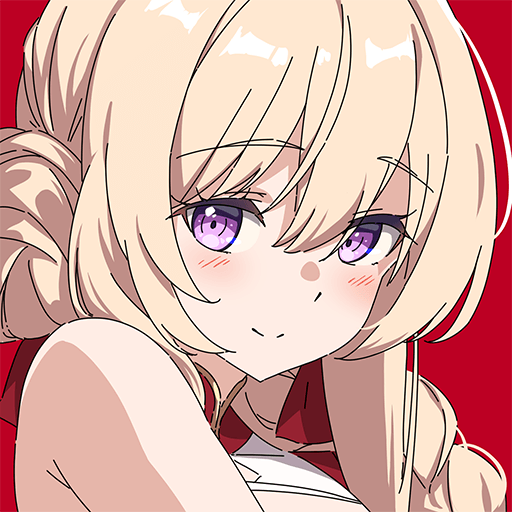Step into the World of Lust and Lies, a thrilling Role Playing game from the house of inurl team. Play this Android game on BlueStacks App Player and experience immersive gaming on PC or Mac.
About the Game
Lust and Lies lets you step right into the heart of a gritty underworld, where loyalty is rare and ambition comes at a price. If you’re into stories where your choices actually matter and danger is always around the corner, this Role Playing adventure from inurl team might just snag your attention. Lose yourself in a city where making the wrong move—or the right one—can change everything.
Game Features
-
Choice-Driven Story
Every decision counts. Whether you’re making friends, betraying allies, or chasing forbidden love, your actions shape your empire and the people around you. -
Tactical Battles
When things heat up, you’ll need brains as much as brawn. Lead your crew in real-time fights that reward strategy and quick thinking. -
Resource Control
Take over everything from gambling spots to black markets. It’s not just about muscle; you’ll need to manage your operations to keep cash flowing and enemies in check. -
Relationship Dynamics
Want power? Trust is hard to come by. Navigate shifting alliances, simmering rivalries, and the tricky business of romance—nothing in this world comes easy. -
Ripple Effects
Forget about cut-and-dry choices. The consequences of your actions will echo through the city, changing how factions and characters react to you next time trouble rolls around.
You’ll really get into the flow of Lust and Lies, especially if you use BlueStacks for some extra-savvy controls and smooth gameplay.
Get ready for a buttery smooth, high-performance gaming action only on BlueStacks.