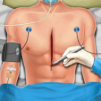Join millions to experience Mad Scientist – Strategy Games, an exciting Role Playing game from Frolics Simulation & Action Games. With BlueStacks App Player, you are always a step ahead of your opponent, ready to outplay them with faster gameplay and better control with the mouse and keyboard on your PC or Mac.
About the Game
Step into the weird, wild world of Mad Scientist – Strategy Games, a Role Playing adventure by Frolics Simulation & Action Games. Get ready to chase your runaway pup, Bob, through a creepy old mansion that’s absolutely packed with strange inventions, sneaky traps, and some serious mad science. As Ari, you’ll need to outsmart Dr. Longshot—the notorious Mad Scientist—while you hunt for clues, solve brain-teasing puzzles, and try to escape this house of chaos. Expect suspense, tricky rooms, and a devilish sense of humor woven into every discovery.
Game Features
-
Puzzle-Packed Mansion: Each of the mansion’s 15 rooms is its own challenge, filled with traps, hidden stories, and clever riddles. You’ll have to stay sharp if you want to rescue Bob and turn the tables on Longshot.
-
Immersive 3D Graphics: Get lost (and maybe a little spooked) in detailed 3D environments, with vivid visuals and a hauntingly quirky vibe. You’ll almost feel like you can reach out and mess with Longshot’s wild inventions.
-
Simple, Smooth Controls: No need to worry about clunky button layouts—moving around, investigating, and interacting feels quick and intuitive, even if you’re playing on BlueStacks.
-
Earn Tools & Hints: Pick up coins as you go, then use them for handy tools and clever hints. Sometimes, you just need that extra nudge to spot the escape route or sabotage one of Longshot’s oddball gadgets.
-
Spin for Daily Rewards: Don’t forget to try your luck with the daily spin wheel—could be coins, could be a game-changer!
-
Story & Survival Modes: Play it solo, online or offline, with rich story-driven puzzles and high-stakes escape action. The difficulties ramp up as you progress, so bring your best strategy.
-
Atmospheric Sounds: From creaking floors to madcap experiments, the sound effects pull you deeper into the mansion’s bonkers mood. Good headphones recommended if you want to feel every jump scare.
-
No Internet? No Problem: Whether you’re at home or on the go, you can get your fill of madcap mayhem anytime, anywhere.
-
Optional Purchases: Most of the fun is totally free, but you can grab a little extra help with some in-game buys if you want.
Tackle the mansion’s mysteries, outwit the Mad Scientist, and see just how far your strategy will take you.
Make your gaming sessions memorable with precise controls that give you an edge in close combats and visuals that pop up, bringing every character to life.