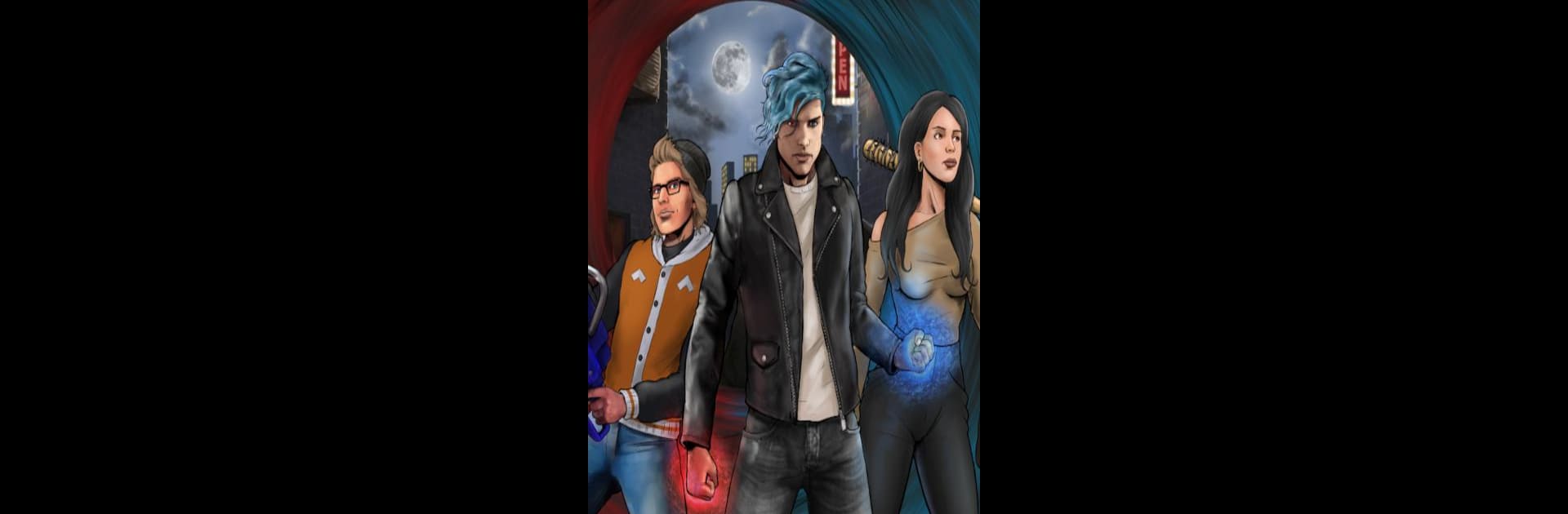Step into the World of Midnight Saga: The Monster, a thrilling Role Playing game from the house of Hosted Games. Play this Android game on BlueStacks App Player and experience immersive gaming on PC or Mac.
About the Game
Midnight Saga: The Monster, brought to you by Hosted Games, throws you straight into a Halloween night that turns truly unforgettable—and not in the way you expected. What starts out as a simple evening of candy and babysitting quickly unravels as you and your friends find yourselves stuck in a different dimension, hunted by things lurking in the darkness. Every choice you make shapes the direction of this interactive, story-driven role playing adventure. Get ready for a wild ride where facing monsters is only part of what’ll keep you on your toes.
Game Features
-
Express Yourself
Craft your own character—really dig into the details. From choosing your identity (cis, trans, non-binary) to naming even the quirkiest bits, it’s all up to you. Romance? Friendship? Staying solo? You get to decide which connections stick. -
Wild Story Choices
Your decisions matter. The way you treat friends, handle family moments, or deal with monsters can totally shift the direction of the story—including which of the three major endings you’ll see. -
Battles and Exploration
It’s not all just scary stories around the campfire. You’ll have to find or build weapons, patrol strange new realms, and face off with a gallery of monsters that aren’t messing around. -
Family Vibes
Babysitting your niece and nephew takes on new meaning here. Share moments with them (when you’re not fighting for your life), and even choose how they address you. -
Unlockables and Secrets
If you can make it through in one piece—literally—there’s a special scene waiting. Plus, the story’s packed with details to uncover about your past, that strange birthmark of yours, and the mysterious legend you’re suddenly living through. -
Artwork to Set the Mood
Text-driven doesn’t mean lacking in style—some key scenes get that visual punch, helping creepy moments and big reveals hit just a bit harder.
If you want to settle in and play on a bigger screen, BlueStacks has your back for that immersive, choice-heavy fun.
Start your journey now. Download the game on BlueStacks, invite your friends, and march on a new adventure.