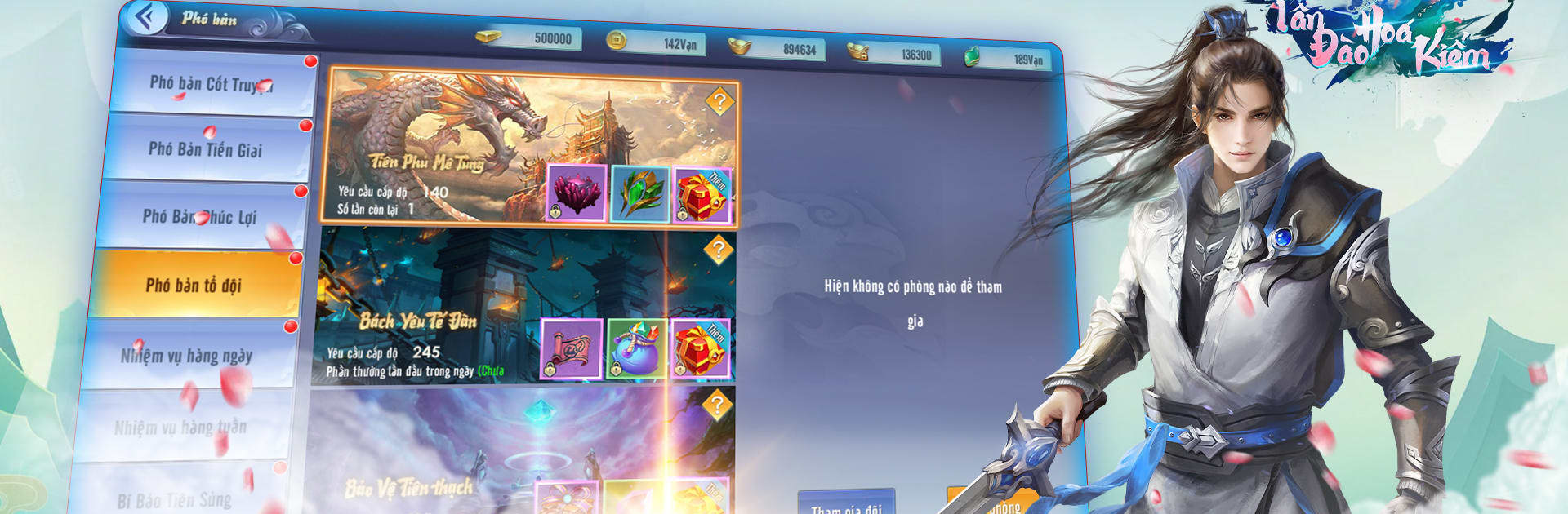Tân Đào Hoa Kiếm brings the Role Playing genre to life, and throws up exciting challenges for gamers. Developed by KunGame, this Android game is best experienced on BlueStacks, the World’s #1 app player for PC and Mac users.
About the Game
Tân Đào Hoa Kiếm drops you right into an epic, colorful fantasy world where pretty much anything can happen. If you love Role Playing adventures packed with action, wild PvP battles, and a ton of ways to customize your hero, then here’s a game you might want to check out. Developed by KunGame, it mixes classic swordplay with fresh features, and honestly, there’s always something going on—tidal waves of events, new challenges, even a little friendly rivalry between players. It runs smooth on all kinds of devices, and for folks who prefer playing on PC, BlueStacks makes things even more seamless.
Game Features
-
New Sect and Gear System
Tân Đào Hoa Kiếm introduces the new Dao Hoa sect, each with their own skills and style. Fancy a divine weapon upgrade? The game’s got a fresh system for that, too. -
Combat That Never Sleeps
Into PvP? Song Kim battles and server vs. server throwdowns let you test your skills. There’s also a Siege of the Citadel, plus massive boss fights that everyone wants to crash. -
Team Up or Fly Solo
Whether you’re teaming up with friends, adventuring as a couple, or flying solo, you’ll find ways to connect or take on challenges alone. -
Resource-Friendly Performance
Lightweight on your device but loaded with features, so you won’t have to worry about memory overload or lag. -
Unique Server Events
One server can square off against another, or the whole server might jump in a contest for the throne—no two days are ever the same. -
Flexible Play Style
Casual player? Hardcore grinder? Farm for loot, join in huge events, or just log in and claim daily rewards—it’s up to you. -
Hands-Free Options
If you need to step away or just want to rack up the loot while you sleep, automated systems make sure you never miss out on the good stuff. -
Social Hub
Make new friends, chat, build alliances, or just hang out—because sometimes the best adventures start with the people you meet along the way.
Slay your opponents with your epic moves. Play it your way on BlueStacks and dominate the battlefield.