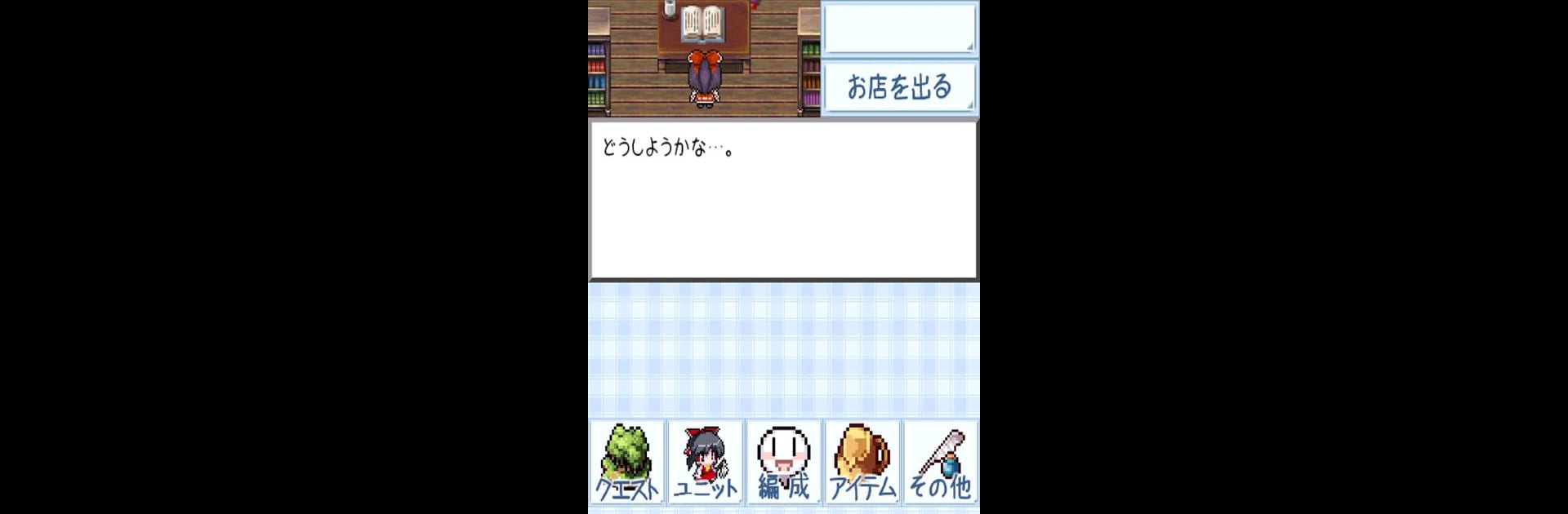Step into the World of 東方異想穴, a thrilling Role Playing game from the house of Kanata. Play this Android game on BlueStacks App Player and experience immersive gaming on PC or Mac.
About the Game
Ever wondered what would happen if Gensokyo turned into a maze-packed playground? 東方異想穴 drops you right into that kind of quirky adventure, where all your favorite girls from the 東方Project universe team up for some good old dungeon crawling. Expect lots of monster bashing, loads of familiar faces, and well over a thousand quests waiting for you—so there’s always something new up ahead.
Game Features
-
Massive Character Roster
Feel like collecting? You’ll have the chance to gather over 200 different units from across the 東方Project series, including nearly everyone from earlier titles right up to more recent entries. Whether you’ve got one favorite or twenty, there’s a huge lineup to discover. -
More Than 1,000 Quests
Boredom isn’t a thing here. Whether you’re new or a seasoned pro, the sheer volume of quests means you’re always facing brand-new challenges and rewards. -
Flexible Difficulty Options
Not everyone wants the same level of pain (or fun). Pick from four difficulty settings and play at your own pace, whether you’re in it for a chill session or hungry for a Lunatic test. -
Hack-and-Slash RPG Gameplay
Jump into battles and get to leveling up your squad. It’s a satisfying loop: fight, grow stronger, collect more friends, and repeat—just the way classic hack & slash fans like it. -
Dress-Up Units After Story Mode
If changing costumes is your thing, keep an eye out. Knock out the main story and you’ll unlock special outfits for your characters. It’s a fun little bonus if you want to see your favorites in a fresh look. -
Solo Developer Charm
This one’s made by Kanata, solo-style. There’s a certain indie feel—maybe some quirks—but it’s packed with genuine love for 東方Project. -
Great on BlueStacks
If you want to make the most of those crowded dungeons and cute costumes, playing 東方異想穴 on BlueStacks helps everything pop on a larger screen. -
Classic 東方Project Atmosphere
From the music to the world-building, this game’s got all the nods and references fans love while still being easy for newcomers to slip right into.
Slay your opponents with your epic moves. Play it your way on BlueStacks and dominate the battlefield.