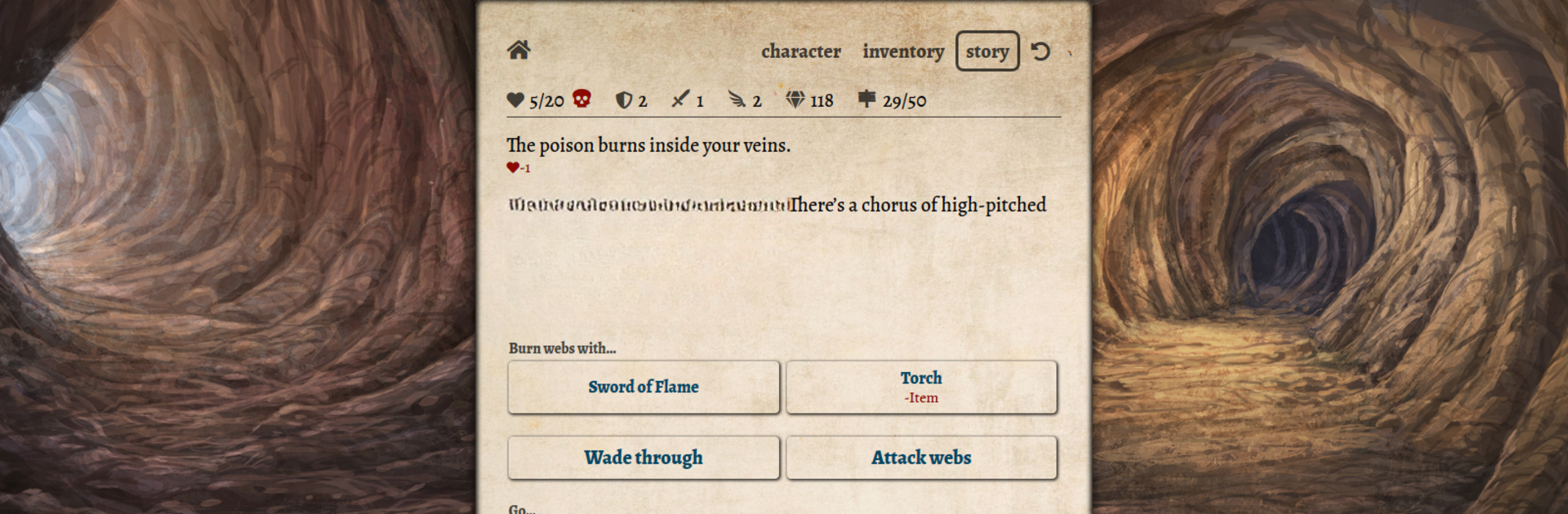Explore a whole new adventure with Path of Adventure – Text-based roguelike, a Role Playing game created by Keeweed. Experience great gameplay with BlueStacks, the most popular gaming platform to play Android games on your PC or Mac.
About the Game
Step into a world where every decision could be your last—or bring you closer to legendary treasure. In Path of Adventure – Text-based roguelike from Keeweed, your imagination and choices shape the entire journey. Every run throws you into an unpredictable adventure packed with mysterious ruins, quirky merchants, and plenty of danger around every corner. If you love good stories, strategy, and that “just one more turn” feeling, you’ll get a kick out of what’s waiting here.
Game Features
-
Story-Driven Choices
Dive deep into a branching fantasy narrative. The game tosses dilemmas your way—maybe you’ll rescue a wandering stranger, risk sneaking past a growling beast, or haggle for that extra potion at the last minute. Every decision matters. -
Turn-Based Strategy
No frantic button-mashing here. Battles, trades, and exploring all play out in turns, giving you time to think and scheme your way past threats. -
Procedurally Generated Dungeons
It’s never the same adventure twice. Each path you take gets shuffled up, keeping you guessing about what’s next, whether it’s rare loot or a surprise ambush. -
Permadeath Stakes
Lose your last fight and it’s game over for that run. Makes victory sweeter and mistakes a lot tenser. There’s optional help if you want it, but most victories are hard-earned. -
Loads of Unlocks
Six unique characters to play, each with a different style and approach. Tons of weapons, weird magical items, and creatures you’ve probably never heard of. -
Accessible for Everyone
Path of Adventure – Text-based roguelike plays nice with screen readers, thanks to input from visually impaired players. -
Optimized for Challenge
New to games like this? There’s a handy tutorial to get you rolling, but don’t expect an easy ride—outsmarting the odds is half the fun. -
Free to Play
You won’t hit any paywalls. Resurrection and undo options are there if you want them, but you’re never forced to buy anything. -
Smooth Experience on BlueStacks
Want to play Path of Adventure – Text-based roguelike from your PC or Mac? Using BlueStacks, you’ll find it simple to enjoy the game with mouse and keyboard controls for a comfy, leisurely crawl through each adventure.
Get ready for a buttery smooth, high-performance gaming action only on BlueStacks.