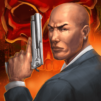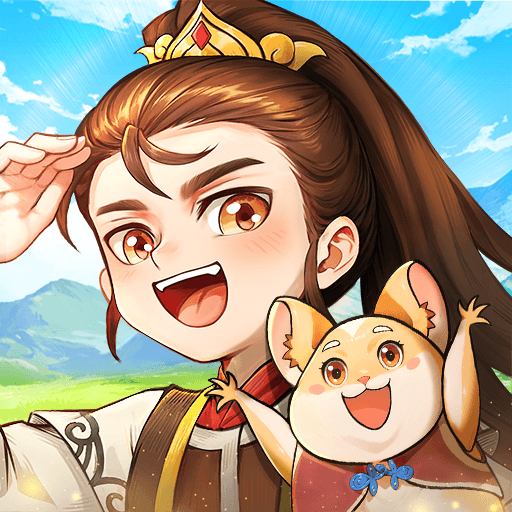Join millions to experience Pirate Clan: Caribbean Gold, an exciting Role Playing game from Kano Games. With BlueStacks App Player, you are always a step ahead of your opponent, ready to outplay them with faster gameplay and better control with the mouse and keyboard on your PC or Mac.
About the Game
Set sail for some seriously swashbuckling fun in Pirate Clan: Caribbean Gold, a text-based role playing adventure from Kano Games. Ever dreamt of building your own pirate crew, searching hidden islands for legendary loot, and crossing paths with rival captains? Here’s your chance to steer the ship. Whether you’re outsmarting enemies or just chatting with fellow pirates from around the globe, every voyage is different—and there’s always another adventure waiting over the horizon.
Game Features
-
Real-Time Chat
Swap stories, share tips, or just stir up a little friendly smack talk with players from all corners of the world—right in the middle of your pirate escapades. -
Loads of Quests and Adventures
With thousands of missions and challenges, you’ll always have something new to do. Think treasure hunts, epic battles, and more surprises lurking on every island. -
Expansive Map
Explore 35+ unique locations, from mysterious islands to treacherous seas. Each spot has its own secrets to uncover and enemies to face. -
Boss Battles & Mythical Beasts
Take down legendary bosses and clash with other pirates. Up for a fight? You’ll get your shot, whether it’s an enormous sea monster or a notorious rival. -
Captain Customization & Ship Building
Collect rare treasures, upgrade your fleet, and make your pirate captain truly your own. Want a custom look or a bigger ship? It’s up to you. -
Simple Yet Addictive Gameplay
This is a text-based RPG, so you can play at your own pace and keep it chill—or get competitive. Minimal stress, maximum adventure. -
Climb the Leaderboards
See how you stack up against other pirates, whether you’re playing solo or teaming up with a crew. There’s no shortage of ways to compete. -
A Growing Community
It’s easier than ever to join in, whether you want to make new friends or rally your existing crew for the next big boss fight. -
Hand-Drawn Artwork
Feast your eyes on some slick, original art as you journey across the seas. Every scene has its own vibe. -
No Cost, No Interruptions
Free to play and—bonus—no ads popping up to ruin the moment.
For folks wanting smoother controls, Pirate Clan: Caribbean Gold runs great on BlueStacks, bringing those swashbuckling adventures to PC without missing a beat.
Ready to top the leaderboard? We bet you do. Let precise controls and sharp visuals optimized on BlueStacks lead you to victory.