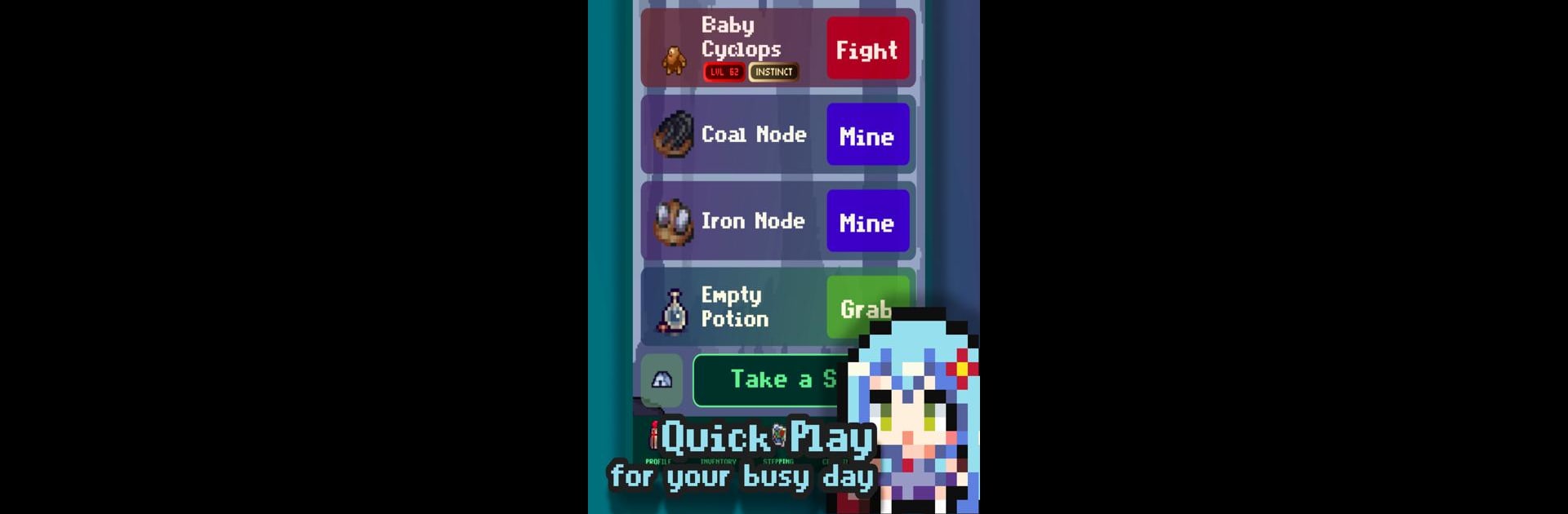Join millions to experience Pixel Odyssey: 2D Text MMORPG, an exciting Role Playing game from Lino Iten. With BlueStacks App Player, you are always a step ahead of your opponent, ready to outplay them with faster gameplay and better control with the mouse and keyboard on your PC or Mac.
About the Game
If you’ve ever wished you could jump into a sprawling MMORPG without having to block off your whole weekend, Pixel Odyssey: 2D Text MMORPG from Lino Iten has you covered. This Role Playing game throws you straight into a charming pixel universe, where both quick coffee-break gaming and longer adventures totally work. Expect a mashup of classic tabletop vibes, text-based decision-making, and old-school pixel art, all packed into one mobile game you can slip in and out of whenever you want.
Game Features
- Living 2D World
- Step into a multiplayer world that’s always buzzing, with fresh story quests and regular updates keeping things interesting.
- Player-Driven Economy
- Buy, sell, and barter with other players worldwide—whether you want to get rich quick or just fill your bag with cool gear, the game’s trading system lets you get crafty.
- Competitive Leaderboards
- Want bragging rights? Tackle challenges and notch your name onto the high-score boards to prove you’re not just another pixel face in the crowd.
- Intense PVP Coliseum
- Jump into real-time player-versus-player duels in the Coliseum. It’s all about using your strategy—and maybe a little luck—to claim victory.
- Challenging PVE Tower
- Go monster hunting and climb the Tower, each floor tossing tougher enemies and better loot your way. It’s a pretty addictive “just one more level” kind of thing.
- Endless Progression
- There’s no level cap here, so if you’re the kind who likes to chase ever-higher numbers and test new builds, you’re free to grow as much as you want.
- Huge Item Collection
- Hundreds of quirky, rare, and useful items are up for grabs as you battle and explore. Collect them, equip them, or trade them out—up to you.
- Customization Options
- Go wild personalizing your hero. Choose from a stack of different skins, or upload your own design if you want your look to really stand out.
- Pick-up-and-Play Friendly
- The easy interface is fuss-free, perfect if you’re new to RPGs—or if you just want a game you can dip into on busy days.
- Great Accessibility
- Whether you’re pulling out your phone on the bus or running it on your PC with BlueStacks, it delivers that pixel RPG nostalgia without hassle.
Start your journey now. Download the game on BlueStacks, invite your friends, and march on a new adventure.